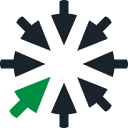by ClickHelp — best help authoring tool
Some people like to write creative content or poetries. Others like to explain to people how products or software works.
If you are particularly talented when it comes to breaking down complex processes into easy-to-understand articles, then technical writing might be the right niche for you.
Technical writing refers to the process of creating the documentation and online authoring for certain operations, systems or software. There are a lot of companies out there looking for full-time content creators that can develop user guides and knowledge base on different subjects — and, we’re not talking just in the IT industry.
As a technical writer, you can work in almost any industry, from construction to food processing and preservation. Or, you can choose to be a freelancer and choose the clients you want to work with. If you’re on the fence about breaking into technical writing, this article will present everything you need to know about what it implies.
What Skills Does a Technical Writer Need?
In all honesty, the skills you need depend on your niche. However, there are a few basic skills you need to develop as a technical writer:
- Strong writing and communication skills;
- Technical experience that is specific to the role;
- Industry knowledge and interest.
Don’t worry if you don’t have any technical writing experience. Sure, you may lack in some technical know-how and industry knowledge, but just as strong writing takes practice, so does building your technical skills.
There are plenty of job listing platforms you can navigate to see what companies are looking for in a technical writer, so be sure to check that as well to be fully prepared.
To get a clearer understanding what it takes to be a good technical writer, refer to this blog post — 11 Skills of a Good Technical Writer
Freelance vs. a 9–5 Job
It’s certainly an age old question. Is it better to work as a freelance technical writer, or look for a steady job within a company? We can only guess that an answer like “it depends on your work ethics and style” isn’t very satisfying. So, here’s a list of pros and cons for each scenario:
Freelance Technical Writer
Pros
- Flexible work schedule;
- You can choose the types of projects you want to work on;
- You are your own boss.
Cons
- Sporadic payment;
- No fixed income, which can be a bit difficult in the beginning;
- Constantly on the look for clients until you build a steady workload.
Technical Writing in a Company
Pros
- You build a high-level expertise in a certain industry;
- You work with skilled professionals which you can consult whenever you are in doubt about how to create the online authoring;
- You enjoy numerous benefits, such as insurance, a fixed schedule, and so on.
Cons
- A desk job can become monotonous;
- It’s exclusively desk-based work.
Who Needs Technical Writers
As we’ve mentioned already, IT companies aren’t the only ones looking for good technical writers, though it’s fair to say this industry is the one where you’ll most likely find open job positions.
Still, technical writing can become useful for a variety of businesses or institutions. An educational organization, for example, may need an expert writer to create the curriculum or develop manuals for students.
But, if you choose to go on this path, then you need to remember to do your homework beforehand. Research the market and determine what companies want from their technical writers. Get involved in different projects that are related to the industry you are interested in and build your portfolio. Also, check out this blog post called Technical Writer Career Path that explains what career opportunities a tech writer has.
Just as with any creative work, becoming a technical writer is a long, arduous path. Not only that you need to practice your writing skills, but also ensure that you are up to date with changes in your industry. However, the benefits are well worth it.
Good Luck with your technical writing!
ClickHelp Team
Online Technical Writing & Documentation Tools
Originally published at https://clickhelp.com.