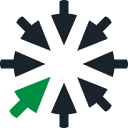If we look up the word ‘checklist’ in a dictionary, we will find something like ‘a to-do list’. So, the first thing that comes to mind is planning. And, rightfully so, the easiest way to use a checklist in technical writing is for planning purposes. We will talk about that and also show you a great way to improve your content quality using checklists.
Plan With Checklists
If you are following agile processes at work, you probably already have a board for your sprints that kind of looks like a checklist. But that’s not too convenient for daily planning anyway, plus, some tasks will probably require more than one action to be finished.
A checklist is a way to break down any big task and quickly draw up a plan for the workday. This is how you track progress, manage time, and make sure not to miss out on anything. Crossing out all the items would mean that your job for today is done. Another way a technical writer can take advantage of checklists is by creating a list of things to go through when writing user manuals.
Proofread With Checklists
Creating lists of items to remember stuff is especially useful for novice tech writers. This way they can control content quality and review their own work. Further down the road, this checking process will become automatic, but at the beginning, following through such lists helps maintain consistency and quality of the written text and kind of develop a habit of paying attention to the right things.
You can create one big checklist or divide it into several ones that can correspond to different tech writing stages or the scale of work like in the example below.
Document Level
- The purpose is identified.
- The target audience is clear.
- Headings are on point.
- The text is divided into paragraphs.
- Each paragraph carries one idea.
- Images are added where necessary.
- Spell-checking is completed.
Sentence Level
- There are no overly complicated/long sentences.
- No ‘hidden verbs’ are used (‘to conclude’ not ‘to come to a conclusion’).
- Sentences have no excessive terms, jargon, abbreviations.
- All existing terms/jargon/abbreviations are explained.
This is how you can check your own writing. You can start with longer lists but then re-write them focusing only on the parts you find challenging personally.
Analogue vs Digital Checklists
Technical writers are no strangers to technology. Authoring content in the modern world implies using advanced feature-rich tools. A lot of you, we are sure, would choose a checklist app for a smartphone or desktop. Something along the lines of Google Notes — simple and neat yet very effective. The to-do list feature can even be a part of your technical writing software. ClickHelp, for example, has built-in to-do lists for reviewing. They are easy to manage and can surely replace a third-party app.
Others prefer analogue stuff, which is also understandable. Using a pencil to cross out items on a piece of paper feels satisfying somehow. You might want to buy a planner and dedicate it fully to your daily checklists. Why daily? Well, once you give this list thing a try, they might grow on you and creep into your everyday life!
Conclusion
Checklists are extremely helpful for technical writers. Under the heavy workload, it is getting harder to track stuff which results in unmet deadlines so let checklists work their magic. Use them as both a planner and a review instrument. No tasks will be left behind and all obvious bugs will be fixed at the earliest writing stages.
Good luck with your technical writing!
ClickHelp Team
Author, host and deliver documentation across platforms and devices
Originally published at https://clickhelp.com.