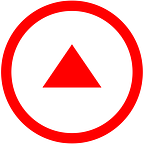5 checklists every construction site needs
Construction is one of the most heavily regulated industries because of its inherent risks. According to the Occupational Health and Safety Administration (OSHA), one of every 5 workplace fatalities occurs on construction developments.
Because they’re often working at height or with heavy machinery, construction workers must be diligent about following strict safety protocols to avoid injuring themselves, their co-workers, or passersby.
The best way to ensure those protocols are followed? Use a checklist.
Checklists help people across all industries — from doctors to construction workers to hoteliers — adhere to processes that ensure they maintain a safe working environment as well as comply with quality and regulatory standards.
To that end, here are 5 checklists no construction site should be without:
Construction inspection checklist
From falling hazards to confined spaces, a general construction inspection checklist enables site managers to make sure safety measures are in place to protect workers at every turn. A construction site inspection checklist covers standards for PPE, electrical safety, tool usage and more to safeguard your construction projects from injury, liability, noncompliance fines and other issues that can endanger your crews and create costly delays.
Download a free construction inspection checklist PDF here.
Construction equipment inspection checklist
Excavators, loaders, pile drivers and other heavy equipment used in construction must be inspected regularly to ensure safe operations and keep maintenance costs down. A construction equipment checklist prompts operators to assess the condition of the brakes, horn and other safety features and take note if something is damaged or needs to be replaced. This not only helps protect the operator and people working near the vehicle, but it can help identify maintenance requirements before the equipment breaks down and causes a work stoppage.
Download a free construction equipment inspection checklist PDF here.
Crane pre-use inspection checklist
Because of their size and moving parts, cranes require daily inspections using a special checklist specifically designed for them. A daily crane pre-use inspection checklist helps users ensure site safety by confirming that reciprocating, rotating, or other moving pieces are guarded, that the load capacity and recommended operating speed are posted where the operator can see, and that the operator is trained in best practices and the appropriate hand signals for the type of crane being used.
Download a free crane pre-use inspection checklist PDF here.
Boundary and security fence inspection checklist
Security fencing is critical for safeguarding construction operations and preventing unauthorized persons from entering your site. By conducting daily boundary and security fence inspections, construction managers can verify that fencing is stable and intact and includes appropriate hazard warnings to keep the public safe and protect your company from liability.
Download a free boundary and security fence inspection checklist PDF here.
Construction incident investigation form
When an incident does occur on your construction site, it’s important to conduct an investigation to protect your company if legal action is pursued and to prevent recurrence — it’s also mandated by OSHA. While it can be unpleasant, an incident investigation is a crucial step to discover what went wrong and ensure that any hazards are remediated to prevent a similar event from happening.
Download a free construction incident investigation PDF here
Streamline construction safety with mobile inspection apps
OSHA standards evolve every year and it’s incumbent upon construction companies to stay current, not only to protect your workers, but your EMR. With paper checklists, though, it’s not always easy. You have to download or update your checklists, reprint, copy and redistribute them to your teams.
Paper checklists are problematic in other ways, too: they’re easily lost or damaged, and data collected can be difficult to decipher if an inspector’s handwriting isn’t legible. And once an inspection is complete, data collected that may require action sits idle until it gets delivered to the office. Meanwhile, you have no real-time visibility into your workers’ safety habits.
A no-code mobile data collection and workflow automation platform like Fulcrum eliminates all of those issues.
When it’s time to update your checklists, you just log in, make changes using a drag-and-drop interface (there is literally no coding required!), and save. All your teams have to do is hit the “sync” button on their mobile devices to access the latest version of your checklist, and then complete their inspections using it!
With mobile inspection checklists, they can add photos and video, scan barcodes, and generate inspection reports from anywhere. As workers complete their inspections, records are updated in the Fulcrum dashboard so you can see their progress in real time and be alerted quickly when a hazard needs to be addressed.
Inspection records are stored securely in the cloud, where they can be accessed from anywhere to provide documentation that inspections were completed (including automatic timestamps and geotags) and prove that your site is compliant with OSHA standards.
Even more, you can set up automated workflows that keep operations moving: for example, if a heavy equipment inspection reveals a need for maintenance, Fulcrum can automatically send an email or text notification to your fleet manager so they can get the work order in faster. Or if a dangerous situation arises, you can respond immediately to reduce the risk to your teams and your project.
This post originally appeared on the Fulcrum blog.