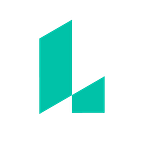14 magazine layout design ideas for your inspiration
Thanks to the abundance of online design tools, magazine layout design is more accessible than ever. Print and digital layouts are becoming nearly interchangeable, since many magazines produce both versions these days. That means you can find awesome ideas anywhere and adapt them to your own projects.
If you want to create a professional-looking magazine that has a good balance of words, images, columns and sidebars, we’ve got some great resources for you today. Check out the 14 ideas below for a healthy dose of magazine layout inspiration!
If you’d rather skip straight to the gallery, head over to our free magazine templates & layouts.
1. Adventure Digital Magazine
If your magazine features immersive photography, your layout should give more weight to imagery than words. The layout of this Adventure digital magazine template shows how to put your photos front and center while still balancing them with sections of text. And, as a digital magazine, this gives you the bonus option of scrolling text, so you can include long-form content without taking space away from the graphics.
2. Aficionado e-Magazine
Traditional publications tend to stay away from the horizontal magazine layout because it can be unwieldy to hold. But with the growing popularity of tablets and e-readers, designers are revisiting the concept. This Aficionado e-magazine template will give you a few ideas for orienting pages horizontally. Columns can split the page in half, be weighted more towards one side, or skipped altogether in favor of rich photography and breathable white space.
3. Azure Magazine
What’s great about the Azure magazine layout is how well it lends itself to color customization. The blocky columns and bold fonts ensure that it’s always easy to read, so the sky is the limit in terms of color combinations. (Just remember to choose high contrast colors for text and backgrounds!) If you’re designing for a strong brand, you can use their palette here. Another idea: it’s well-known that colors can evoke particular emotions — so take advantage of psychology.
4. Connoisseur Food Magazine
What stands out in the Connoisseur Food magazine layout is the use of colored sections to separate each page. There are so many possibilities, from a single column surrounded by photography to three narrow columns that jive side-by-side. It works vertically or horizontally, so you get a variety of layouts, with ample space to include mouth-watering close-ups of delicious dishes.
5. Introspective Digital Magazine
Never underestimate the power of this design concept: less is more. It certainly holds true for the Introspective digital magazine layout, which takes advantage of space and contrast to leave a strong impression. Stark, black-and-white photography and fonts serve this layout particularly well. And because it’s digital, scrolling text and rich media (like video) can be included. Try it with film noir!
6. Money Fake Magazine Cover
Have you ever wondered what it feels like to be on the cover of a magazine? The Money fake magazine cover is a chance to have a little fun with the traditional cover layout. We all know the formula: a large portrait situated front and center, underneath the masthead and surrounded by intriguing teasers for the articles inside. Even the details are correct here, such as date and issue number, as well as a UPC code at the bottom.
7. New Yorker Business Magazine
The New Yorker business magazine layout is primarily black and white, but it adds a pop of vibrant red for powerful emphasis. Its thin font and art-deco touches set it apart from the monochrome intensity of the Introspective layout in #5. Note the expansive cushions of white space, especially in the single-column layout which features scrolling text with a single quote spotlighted on either side.
8. On the Road Magazine
There are several elements to like in the On the Road magazine layout. First are the pages with a white border around the content, which evoke in the mind of its readers a nostalgia for the Polaroid picture. If that sounds a little too vintage for your taste, check out how one page cuts two photos together with no border at all. The juxtaposition is intriguing, providing only a narrow slice of a view that sparks imagination.
9. Open Air Online Magazine
True to its name, the Open Air online magazine layout leaves plenty of room for airy background photos. Adding transparency to the content blocks and bringing them in from the margins a little bit provides that sense of depth. The pages are open windows; it feels like the content is floating in front of the natural vistas. It’s a neat visual trick that works especially well with scrolling columns, a design advantage unique to digital magazine layouts.
10. Seasons Digital Magazine
Digital layouts don’t have to look amateur, as this Seasons digital magazine layout proves. It’s possible to craft elegant, sophisticated content that still feels as though it belongs on a screen, oriented horizontally instead of vertically. The juxtaposition of serif copy with sans-serif headlines creates a stylistic identity that’s both traditional and modern — a comfortable in-between place for those of us who grew up with the rise of the Internet.
11. Showcase Travel Magazine
The Showcase travel magazine layout is designed for readability above all else. There is a clear division between pages dedicated to photography and pages dedicated to copy. For a travel magazine, this is a wise choice, because viewers can more easily immerse themselves in faraway vistas without distraction. The same can also be said of diving into the exciting narratives which accompany such photos. Not every subject is well-served by this stark separation, but for travel, it’s a perfect fit.
12. Trendsetter Fashion Magazine
Like in art, sometimes the best designs are those which purposefully ignore the rules. For example, much is made of the color wheel and matching complementary tones into combinations that please the eye. But how much more impactful is it to pair a hot pink or bright yellow with scenes that would normally be considered tranquil? A look at the Trendsetter fashion magazine layout illustrates the possibilities. If your magazine explores the avant-garde, it’s worth considering how font and color choices can convey your position on the outer edges of sensibility.
13. Tropic Magazine Cover
Designing a magazine cover need not be a complicated affair. Readers are accustomed to magazine covers looking a certain way, and they can scan covers more efficiently when designers follow a similar formula. This Tropic magazine cover exemplifies the typical layout in a simple and well-balanced way. It’s easy to succumb to clutter, but this layout uses a minimal design that still includes the necessities: the title, the headlining article, two featured pieces, and photography.
14. Urban Print Magazine
Like a newspaper, the Urban print magazine layout divides itself into many columns, presenting dense and information-rich content for its readers to scan or consume at their own pace. If you’ve struggled with creating readable layouts that feature multiple columns, this layout offers a wealth of examples. Headers, sub-headers, block quotes, and numbered lists all serve as valuable tools for pulling eyes down the page.
Creating your own magazine layouts can feel like an intimidating task, but it becomes much easier when you take a look at all the great design ideas already out there. Borrowing a little bit here and a little bit there will help you build something totally new and unique — plus, it can inspire you to come up with tricks of your own! We hope these magazine layouts provide a solid foundation for you to make designs that reflect your own artistic flair.
Ready to start designing your own magazine? Get a head start in our gallery for free magazine templates & layouts.
About Karla Alice Renée
Karla Renée is a Senior Content Marketing Specialist for Lucidpress. Her specialties include brand strategy, content marketing, and social media management. She loves creative writing and new tech devices, and she’s never visited a museum she didn’t like.
Originally published at www.lucidpress.com.