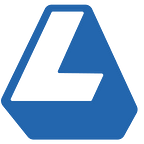Clip Studio Paint Pro: A Cult-Favorite with Serious Legs
Clip Studio Paint Pro started as a little-known favorite program of manga enthusiasts called Manga Studio. Now, it’s grown into a beast of a digital art software, combining aspects of Adobe Photoshop with those of popular sketching apps like Procreate.
This program combines raster and vector features, blends colors in real-time, and creates animation, all while syncing between desktop and mobile versions. Though it may look a little complex at first open, the features, once used, generally elicit the same response: “Why haven’t I heard about this before now?”
But let’s not get ahead of ourselves. Clip Studio Paint Pro isn’t the end-all solution to every problem a digital artist might face. It is, however, a solid alternative to its competitors and a worthy companion to existing Adobe workflows looking for a more targeted drawing toolkit.
Plans and Install
Clip Studio Paint offers a flexible lineup of plans. What seems to be the most popular option, a one-time purchase of Clip Studio Paint Pro, will only set you back about $50. An upgrade to Clip Studio Paint EX after that is $169. There’s also a subscription option, which allows you to pay monthly or annually, with the price based on the number of devices you want to use on your plan.