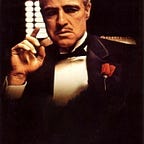Change Linux / Unix keyboard layout to azerty from CLI — English to French (ubuntu, centOs,…)
* Set up CentOs 6.3 Change keyboard to “azerty” permanently :
How to Change CentOs 6.3 keyboard ( from “qwerty” ) to “azerty” permanently :
1.edit the file /etc/sysconfig/keyboard .
2.Configure the KEYTABLE et LAYOUT to “fr”, then Crtl+S ( to save ), and exit.
3. type the command: system-config-keyboard fr