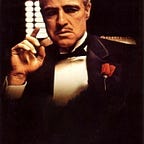Exploring Database Schema Generation: Spring Boot vs Laravel
When it comes to web development, efficiently managing database schemas is a key aspect. Different frameworks offer various approaches to this task, each with its own set of benefits. In this post, we will compare how Spring Boot and Laravel approach database schema generation.
Spring Boot: The Code-First Approach with JPA and Hibernate
Spring Boot is a powerful tool for building Java applications with ease. In the realm of database management, it utilizes a "code-first" approach through JPA (Java Persistence API) and Hibernate.
How Does It Work?
In Spring Boot, you define your data model using Java classes, known as entity classes, annotated with JPA. Hibernate, a JPA implementation, then generates the corresponding database tables from these entities.
Consider a simple Book entity:
@Entity
public class Book {
@Id
@GeneratedValue(strategy = GenerationType.AUTO)
private Long id;
private String title;
private String author;
private String isbn;
// Getters and setters...
}With the entity ready, Hibernate's schema generation is controlled by the spring.jpa.hibernate.ddl-auto property in application.properties:
spring.jpa.hibernate.ddl-auto=updateddl-auto can be set to:
create: Creates the schema, destroying previous data.create-drop: Automatically creates and drops the schema.validate: Validates the schema, with no changes.none: No action is taken on the schema.
Advantages of Code-First
- Synchronization: Your Java classes and database schema stay in sync.
- Agility: Facilitates rapid development and iterations.
- Less SQL: Decreases the reliance on SQL expertise.
Laravel: Controlled Schema Evolution with Migrations
Laravel, a popular PHP framework, uses migrations to manage database schemas, providing a clear, version-controlled approach.
Laravel's Schema Management
Laravel migrations are PHP classes where you define your database schema. Unlike Spring Boot, Laravel does not automatically generate tables from models; it uses migrations for this purpose.
A Look at Migrations
Migrations in Laravel define tables, columns, and indexes. Here's a migration for a simple books table:
// Migration for creating 'books' table
Schema::create('books', function (Blueprint $table) {
$table->id();
$table->string('title');
$table->string('author');
$table->string('isbn');
$table->timestamps();
});To execute the migration, you would run:
php artisan migrateWhy Opt for Migrations?
- History and Control: Migrations offer a history of database changes.
- Team Collaboration: Ideal for projects involving teams.
- Flexibility: Easily manage database changes alongside your Laravel app.
Conclusion: Choosing What Suits Your Needs
Both Spring Boot and Laravel provide efficient solutions for database schema management. Spring Boot's automated, code-first approach is great for quick setups and less SQL handling, while Laravel's migrations offer more control and are well-suited for complex projects and team collaborations.
The choice largely depends on the specific requirements of your project and your team's workflow. Both frameworks are equipped to ensure that your database evolves smoothly as your application grows.