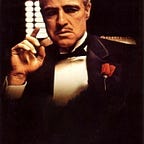my_library custom addon on odoo 14
my odoo 14 is up and running now I go follow up on the following steps to add my_library.
add my_library folder there then :
- add my_library folder to this directory :
#sudo -s
Enter your admin password#cd ~/odoo-dev/odoo/addonsIf you have permission problems execute the following commands : #cd ~/odoo-dev/odoo/addons/my_library
#chmod 777 *
- open terminal as admin then go to :
#cd ~/odoo-dev/odoo - Start odoo with the following command :
#python3 odoo-bin -i base -d odoo-test - then open your browser and access the following url :
http://localhost:8069 - Activate Developer mode and superuser then update apps list then search on your module, you will find it and can install it.
# cd ~/odoo-dev/odoo# python3 odoo-bin -d odoo-test -i base --addons-path=addons,/root/odoo-dev/local-addons --db-filter=odoo-test$
https://www.odoo.com/fr_FR/forum/aide-1/how-to-set-odoo-10-custom-addons-path-119809
https://codepen.io/iifaster/pen/jOazopO
chap 3 / section 06 : access rights