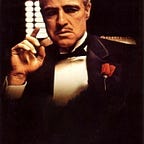you can check out part 1 of odoo installation on ubuntu 20.04
then start this tuto
* chap 1: Create and start your first Odoo instances:
createdb odoo-testpython3 odoo-bin -d odoo-test -i base --addons-path=addons --db-filter=odoo-test$./odoo-bin -d odoo-test -i base --addons-path=addons--db-filter=odoo-test$python3 odoo-bin -d odoo-test -i base
to start odoo correctly :
sudo apt-get install postgresqlsudo apt-get install postgresql postgresql-client
Finally worked when restarting VM :
python3 odoo-bin -d odoo-test -i baseStoring the instance configuration in a file :
$ ./odoo-bin --save --config myodoo.cfg --stop-after-init$ ./odoo-bin -c myodoo.cf
Activate the developer mode :
https://stackoverflow.com/questions/66004595/how-to-activate-developer-mode-in-odoo-14
Activate through the URL :
In the URL addㅤ ?debug=1 ㅤorㅤ ?debug=true ㅤafter web.
http://localhost:8069/web?debug=1#action=35&model=ir.module.module&view_type=kanban&cids=1&menu_id=5Login as admin then change the URL :
* Storing the instance configuration in a file :
$ ./odoo-bin --save --config myodoo.cfg --stop-after-init$ ./odoo-bin -c myodoo.cf
* Chap2 — Managing Odoo Server Instance :
Configuring the add-ons path :
#old (myodoo.cfg): addons_path = /root/odoo-dev/odoo/odoo/addons,/root/odoo-dev/odoo/addons#new (in the ebook ) (myodoo.cfg) :addons_path = ~/odoo-dev/odoo/addons,~/odoo-dev/local-addons
Restart your instance from the terminal:
$ ~/odoo-dev/odoo/odoo-bin -c my-instance.cfg#commad didn’t work yet !
chap 3 — p 93 :
cd ~/odoo-dev mkdir local-addons mkdir local-addons/my_library
- Add a minimal module manifest for Odoo to detect it as an add-on module. Inside the my_library folder, create an
__manifest__.pyfile with this line :
touch local-addons/my_library/__init__.py#add this to __manifest__.py{'name': 'My Library'}
.
odoo/odoo-bin --addons-path=odoo/addons/,local-addons/Completing the add-on module manifest :
To create a manifest file with the most relevant keys, edit the module’s __manifest__.py file so that it looks like this:
cd ~/odoo-dev/local-addons/my_library{
'name': "My library",
'summary': "Manage books easily",
'description': """
Manage Library
==============
Description related to library.
""",
'author': "MABT",
'website': "https://mabttech.medium.com/",
'category': 'Uncategorized',
'version': '13.0.1',
'depends': ['base'],
'data': ['views/views.xml'],
'demo': ['demo.xml'],
}python3 odoo-bin -d odoo-test -i base --addons-path=addonsTo create the __init__.py :
#touch __init__.py