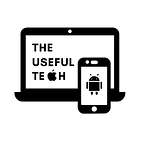10 Essential Things You Should Do After Buying a New MacBook
Get the most out of your new MacBook with these tricks
Whether you are buying a brand new MacBook as your first ever computer or switching to macOS after being a Windows user for years, this post will help you take full advantage of your new Mac.
Besides the default setup like signing into your accounts, transferring your files, and installing apps, there are many other things you need to do on your new Mac to ensure you are getting your money’s worth.
In this post, we list ten absolutely essential things that you need to do as soon as you finish the initial setup process in your brand new MacBook.
These things range from basic customizations and configurations to more advanced things that would help you in the long term as a MacBook user.
Configure trackpad settings
The touchpad is a significant part of how you interact with your MacBook, so it is essential that you configure it according to your liking and change its settings to suit your preferences.
To configure the trackpad settings on your new MacBook, click on the Apple icon at the top left corner of the menu bar and select System preferences.