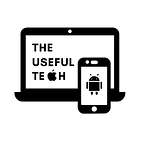14 New macOS Sonoma Features That Reimagine How You Use Your Mac
Your Mac’s user experience is about to be enhanced so hard
Apple officially announced the latest version of macOS 14, Sonoma, in the WWDC 2023 event, among other software updates to other devices.
In this post, I am going to share 14 new features that were introduced at the event and left out by Apple to find out on our own and get amazed.
While Apple announced a ton of new features, I am going to mainly focus on the ones I think could potentially reimagine the way we use our Macs and drastically enhance our user experience.
I know you are excited to know about them, so let’s get started!
Add and interact with widgets on your desktop
If you recently read my post about 8 Annoying Things in macOS That Need a Quick Fix From Apple, then you might remember my rant about how Mac’s desktop is just a useless backyard with folders and files.
So, naturally, I am excited that in macOS 14 Sonoma, the desktop is finally going to become useful with the option to add widgets directly to your desktop instead of being hidden away in the notification centre.