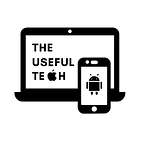7 Settings You Should Immediately Enable in iOS 16
Use iOS 16 the right way
The iOS 16 update, the latest version of Apple’s iPhone OS was released a couple of weeks ago to the public after being in beta for a few months.
The update brought with it a bunch of new and exciting features I am sure many of you were thrilled about.
However, there are a bunch of hidden features and settings in the iOS 16 update I am sure most people are not aware of and are not using yet.
So, in this post, I am sharing with you 7 settings in iOS 16 that you need to immediately enable to have a better experience with your iPhone and also to take better advantage of the features it offers.
Security Responses & System Files
Apple has added a new option under the Automatic updates section in the iOS 16 update that allows your iPhone to automatically install security updates and system files whenever required, rather than waiting for OS-level updates that are released very rarely to fix any urgent security issues.