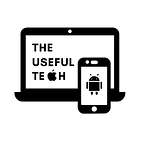8 Advanced iPhone Battery Saving Tips That Actually Make a Difference
No more worrying about your iPhone’s battery life
When it comes to battery life, iPhones are generally good at providing you with all-day battery life or sometimes even a few more hours into the next day in some cases.
Since Apple makes both the hardware and the software, they get greater control over how iOS handles battery management and design the processor to be as battery efficient as possible.
However, any battery inevitably loses its full capacity over time. In addition, with continual app and software updates, you might not keep getting the same battery life on your iPhone as you once did.
So, in this post, we will provide you with eight advanced but actionable battery-saving tips for your iPhone that will actually improve your battery life without significantly impacting the functionality of your iPhone.
Change the frequency for fetching new data
This is a feature that Apple recommends that you use as little frequently as possible for better battery life. It determines how often your iPhone should fetch data from the server like emails, contacts, and calendar events from your email accounts to your phone.