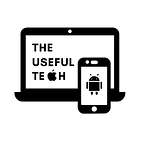9 Rare to Find macOS Apps You Wish You Installed Earlier
These are the apps you didn’t know you needed for your Mac
Curiosity
Curiosity is one of the most helpful macOS apps I have discovered recently, and I have been using it regularly ever since.
It is a one-stop place to find and manage any file, app, or email across all the locations you have them, including your local storage, cloud services, online messaging apps, project management tools, social networks, and more.
Install the Curiosity app on your Mac and connect all the services you want to manage with Curiosity. It will sync everything on these services, and you can search for them, access them, and perform relevant actions.
Some ways to improve your workflow with Curiosity are finding an email, calendar entry, or a file across multiple clients, searching content on social media, browser, and website history, finding files from specific dates and senders and managing clipboard history, OCR for images, and much more.