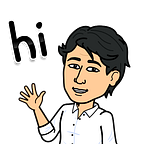MySQL on Mac — Getting Started
Getting started with MySQL on a MacBook in 2020.
Notes For Me | Notes for You
I work on a project or take a self-paced course every few months that requires SQL. However, each time I get started, I forget everything about getting started. Take, for example, a sampling of just four out of many questions I ask in a sweaty panic: I just want SQL, what’s the deal with this server? What was that thing I installed last time? Which version am I running?
Although I always want to get straight to creating a table or writing a SELECT statement, the thing is, there are a few necessary steps to make things happen. As a result, and in all honesty, I’ve written these as notes to my future self on how to get started, but I share them here because I suspect some of you out there might benefit as well. As you will find below, I first wrote this story after getting set up on a MacBook Pro and updated it later after getting set up again on a Mac Mini with the M1 chip.
Operating Environment (As Originally Published)
- OS: macOS Catalina 10.15.4 on MacBook Pro
- MySQL Server: 8.0.16
- MySQL Workbench: 8.0.20
- SQLPro for MySQL: 2020.59 (Build 10497.5)