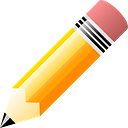Latex and basic documentation
Written in collaboration with Venu Jibhakate
1. What is LaTex?
Latex is a typesetting system, which we use to creating formal documents. It’s simple and old technology. It’s open source or free for user. It’s easy to create templates. (.tex) is the extension for a Latex file.
2. How to use LaTex
Step 1:- To create a new Latex project. We need to give .tex extension with file name as a suffix. Example:- filename.tex
OR
Step 2:- You can use Overleaf online tool for creating a new LaTex project.
Step 3:- There are a many tools to use LaTex and using this tool we can see the documentation output. You can use VS code, MikTex and Overleaf online tool.
3. Getting start Latex with Overleaf.
This is the simple working example.
\documentclass[11pt]{article}
\begin{document}
Hello world
\end{document}
- The first line of code declares the type of document which is known as the class.
- We can start writing content between \begin{document} and \end{document} tags.
- This two tags work as a body of document.
- Here we are using Overleaf online editor for rendering output.
- First you need to register yourself for Overleaf. Then you can login and use this editor.
- After that you need to create a new LaTex project.
- Now you are ready to write your code.
- For checking the output, you can click on “Recompile” button. Now you will be able to see your output.
- In the upper left corner there is a button to download PDF. Unless we enter a different name, the downloaded PDF will have the same name as the project.
- We can upload an image, and we can use multiple languages while creating latex documents.
To know more about Overleaf, check out it’s documentation link:- https://www.overleaf.com/learn/latex/Learn_LaTeX_in_30_minutes#What_is_LaTeX.3F