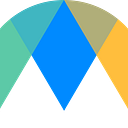E-mail and share your transcripts with ease!
We at Maestra are always looking for new ways to give you a better user experience! With our latest update you can now easily e-mail your transcripts, and share your transcripts online, either privately or publicly.
To email your transcripts to other people: press the “Share” button, then type in the person’s email, and click “Send.”
Yup, it’s that easy!
Each person you share your file with, will receive an email, and can then view your transcript online.
You can see each person that has access to your transcript, and if you’d like to revoke access, just click on the “X” to do so.
Additionally, you can create a public transcript by toggling “Public Sharing” to “On.” Anyone who clicks on the link would be able to see your transcript, which would look something like this: https://web.maestrasuite.com/t/-LnPGRYdELI_zuQq6_qh
And that’s it! You now know how to e-mail and share your transcripts online!
Thanks for reading, and please let us know if you have any questions! We’re always happy to hear from you at Support@MaestraSuite.com!