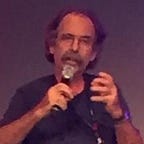Don’t be afraid to dig in
We all suffer a bit from kleptonesia (n.) condition characterized by forgetting the source of a stolen idea. We think an idea we have is unique and original, but it turns out that we got it from somewhere or someone else but just don’t remember. I’m as bad as anyone about that, but occasionally I remember exactly where and when I got the idea for a project.
If you grew up in the 60’s and 70’s and had an interest in building things, you probably had a copy of the book Nomadic Furniture. It was cool and inspiring, and one of my favorite designs in it was a stool that used an angled connection to hold it all together.
I was curious if a version of that stool could be made with a ShopBot, including the angled ramps in the seat. I still didn’t have access to any 3d software to create the sloped cut, but my experience with hand coding the ramped gains in the ends of the Quicklap canoe planking in Notepad showed me that created those kinds of cuts was tedious but do-able. The rest of the design used standard notches and tabs, and the snaploc joinery from the workstations etc.
There are lots easier ways to created ramped cuts like that these days, and there probably were back then too, but this is the extremely manual method that I used.
First the seat was drawn and the vertical part that locked into it with the angled tabs. Projecting these tabs onto the seat defined the notches in the seat, and the extent of the angled faces
Since the ramps would be cut with the edge of the bit, the vectors were shifted over by the radius of the bit. A Outside toolpath was created of the seat cutout, along with On The Line toolpaths for the vectors for the ramps..the red vectors in the images above and below. Pretty straightforward so far.
Since a ShopBot file is just a text file, it can be edited like any other text file in Notepad or your favorite text editor. The toolpath for each vector line plunges to full depth and then cuts along it’s length. You just need to modify the start point of each vector to be at the surface… 0.00 …instead of -0.75. It’s a bit fussy but not awful….the values below that are Bold and Italic show the points that were changed
' The Original on-line toolpath generated from ramp vectors
' As created, each vector will be a full depth cut from
' one end to the other.J3,-6.25,-7.806,0.20
M3,-6.25,-7.806,-0.75
M3,-5.75,-7.806,-0.75
J3,-5.75,-7.806,0.20
J3,-6.25,-7.572,0.20
M3,-6.25,-7.572,-0.75
M3,-5.75,-7.572,-0.75
J3,-5.75,-7.572,0.20
J3,-6.25,-7.338,0.20
M3,-6.25,-7.338,-0.75
M3,-5.75,-7.338,-0.75
.
.
.
J3,-5.75,-5.233,0.20
J3,-6.25,-5.000,0.20
M3,-6.25,-5.000,-0.75
M3,-5.75,-5.000,-0.75
J3,-5.75,-5.000,0.20' Here are the 3d ramps modified from 2d vector file.
' The Z-value of the first point in each pair is changed to 0,
' the surface of the material. This makes the cut a 3d move that
' starts at the surface and plunges to full depth along it's lengthJ3,-6.25,-7.806,0.20
M3,-6.25,-7.806,0.00
M3,-5.75,-7.806,-0.75
J3,-5.75,-7.806,0.20
J3,-6.25,-7.572,0.20
M3,-6.25,-7.572,0.00
M3,-5.75,-7.572,-0.75
J3,-5.75,-7.572,0.20
J3,-6.25,-7.338,0.20
M3,-6.25,-7.338,0.00
M3,-5.75,-7.338,-0.75
.
.
.
J3,-5.75,-5.233,0.20
J3,-6.25,-5.000,0.20
M3,-6.25,-5.000,0.00
M3,-5.75,-5.000,-0.75
J3,-5.75,-5.000,0.20
This sort of manual toolpath modification is a bit of a pain compared to other methods, but has one advantage. It makes you jump in and learn how toolpaths work and get comfortable with digging in and making changes. So when other weird things come up that you can’t figure out how to do in your CAD/CAM software, you have another tool in your toolkit!