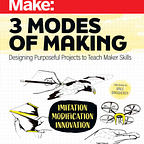Making Math Manipulatives
As a maker and an artist, seeing and touching physical representations of abstract concepts really helps me understand not just how it works, but also what the possibilities are. Often my students try to describe in words something they want to make and I have to stop them and say, “can we draw out a sketch or build a model?” This is definitely the case with math. So when I was approached to help design a Makerspace project for 6th-grade fractions, it was harder than normal for me to envision a final project. But with the help of the 6th-grade math teacher and the middle school tech coordinator we came up with a pretty fun and engaging lesson that can expand into even greater learning opportunities.
Making a Template
We started with a simple 10 centimeter square on a Google Drawing. For those new to Google Drawings, it is a free program available through Google Drive. All you need to do is click “New” and then “More” to find the link:
In your drawing you can define the size of the workspace by going to the file menu and selecting Page Setup. Click custom and then input the measurements you want:
I also found an image of a 10-centimeter square to put in the background of the drawing using Google Images. This template was then shared with students to view and make their own copy of.
Working on the Math
At this point I handed things off to the math teacher to work with the students on the requirements of the project; to decide on at least 5 different fractional parts of this grid and to draw borders around areas that represented those fractions. As an observer, it was interesting to me that there were three main strategies for students to accomplish this task. The first is to simply break the shape into simple divisions, like halves, quarters, etc. The second is to create a shape and then count up how many boxes are in that shape and divide that from the 100 box total. The third is to pick a fraction, figure out what portion of 100 that would be, and then create a shape out of that many boxes or portions of a box. I saw students do all three of these things in the classes that I worked with. Here are some examples of solutions students came up with by drawing lines and inserting text:
I was truly impressed by the variety of solutions that students came up with. No group took the easy way out and they discussed with the teacher how to work out the math for their chosen strategy. Whether creating a nice pattern, coming up with quirky shapes, big shapes, small shapes or even drawing pictures, students had to work out the math as it was playing out in real-world creation.
From Digital To Physical
Of course, an added bonus is that we also have the tools to turn their digital designs into real math manipulatives. For this part I opened each group’s Google Drawing and went to the file menu and downloaded each design as an SVG file (Scaled Vector Graphic). These files keep the geometry of the lines that were created by the students in their drawing and can be used for CNC tools such as a laser cutter, vinyl cutter or router. In this case, I used our Epilog Zing laser cutter to cut and engrave some colored acrylic into a physical copy of their manipulative. The students enjoyed coming to watch their designs being cut.
The process of formatting Google Drawing can be a little tricky, so test this out before inviting students to come watch! I’ve done it on the Epilog Zing and on a Full Spectrum Hobby Laser which have very different ways of reading vector files. Importing the files into Illustrator or Inkscape is the safest bet to process the files for cutting.
As fun as this project was, we have an idea on how to expand it even more. Each of these pieces is marked with its corresponding fraction of a ten-centimeter square. What if we put four of these squares together on a piece of paper… the physical act of multiplying by four? Students could then practice multiplying fractions by writing the new fractional portion on the paper underneath. A 1/2 piece would become a 1/8th. A 1/4 would become a 1/16th. A 1/64th would become a…um…well, I’ll just have to sit down with some manipulatives and work it out for myself!
If you have any questions about this project, or need tips or advice, feel free to contact me by comment, email or twitter.