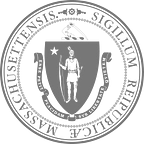Accessibility testing: Working with Perkins School for the Blind
Over the years, we’ve focused on making Mass.gov as accessible as possible. When we write, code, or design, we consider how people who use assistive technologies will experience the website.
With the launch of the Mass.gov pilot — and the future roll out of a new website — we wanted to take our accessibility efforts to the next level, baking them into our design from the very beginning.
We follow the Web Content Accessibility Guidelines (WCAG) 2.0 from W3C, the gold standard for accessible web design and development. WCAG drives many of the decisions we’re making as we build the new Mass.gov.
These guidelines make pages friendlier to screen readers and other assistive technologies, but they’re no replacement for the crucial task of testing our designs with real people, out in the wild.
Massachusetts is fortunate to be home to Perkins School for the Blind, the nation’s oldest school for people with visual impairments. We partnered with Perkins to conduct user testing to ensure our accessibility efforts are on the right track.
Before we went to Perkins, we wanted to develop a comprehensive strategy to get the most from the test. That meant we had to consider the variety of assistive technologies in use, incorporate the different devices people have, and ensure the right people were on site to gather feedback.
The output was a directed usability test where we asked participants to find out how to apply for MassHealth. Here’s a quick rundown:
- Cross-team reviews — We had 2 teams conduct in-person tests, each with 1 UX designer and 1 developer.
- 10 test subjects — Our participants ranged in age from 18–64 and had varying levels of sightedness.
- 4 assistive technology programs — Our subjects used VoiceOver, JAWS, ZoomText, and high-contrast mode, providing a representative sample of technologies.
- 7 device types — From desktop to mobile, PCs to Macs, we integrated a range of devices into testing.
Overall, we were encouraged by the results. Most of our participants were able to navigate the site effectively and find the key information and action items they needed to access our test service.
- 9 out of 10 testers were able to find eligibility information, how to apply, and contact details related to MassHealth.
- More than half rated the pages’ ease of use positively and said they would feel confident applying for the program.
However, we still have work to do. One of our participants used ZoomText, a tool for people with low vision that enlarges their computer’s screen. ZoomText works at the OS level, which meant that our tablet and mobile break points were never triggered. That left our participant with just a sliver of the desktop version of the site. As a result, the tester wasn’t able to find the contact information we’d housed in the right rail. Following the test, we revised our designs, moving key content from the right rail to the main body copy and left-justified jump menu.
We’ve also incorporated our testers’ feedback about the amount of content on the page into our latest designs, minimizing the number of words, collapsing steps into accordions, and making better use of headings to direct readers to actionable information.
We learned a lot from this first test at Perkins — and as we continue working with our partners there and among other constituencies across the state, we’ll find new opportunities to make the site more accessible. It’s an ongoing process, but it’s worth the effort to make Mass.gov better for everyone.
Do you use assistive technology? Are you an accessibility expert? Let us know how we’re doing! Check out Mass.gov and tell us how we can be more accessible. There are feedback forms on all pages.
Interested in a career in civic tech? Find job openings at Digital Services.
Follow us on Twitter | Collaborate with us on GitHub | Visit our site