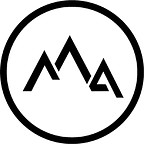Art Guide: Portal
By Oleksiy Golovchenko
We have since moved our articles to our blog page, you can continue reading here or head over to MattePaint.com/Blog to read this and more!
This guide goes hand in hand with our Art Guides. Each pack is created by a different artist who also creates the cover image. This article is designed to guide you in creating your own artwork. Enjoy!
You can download the PSD and Images used in this article. Then follow along and recreate it, or make your own!
Introduction
Hi, Oleksiy here! Currently I am a CG Environment Supervisor at DNEG. I started doing DMP in 2005, so more than a decade ago! I am more of a Matte Painter with a bit of 3D generalist and Environment concept artist.
One the challenges with art is to always try to make next piece better than the previous one and apply all the tips and steps you learn over the years as well as new workflows you’ve just learned. This image roughly took me about 8–12 hours. By the end of the first iteration I accidentally kicked my power switch and shut my PC down in the middle of saving PSD! So I pretty much lost everything except the latest JPG and a FG layer from the Clarisse viewport I exported earlier. So… I actually had to start from a blank PSD and recreate it again!
But… After roughly 4 hours I had it all back! Which makes you realise how much time you usually spend trying different things while you work and how much faster it is when you have that all sorted out!
Quick Tip
Try to take a “time off” from the image you are about to finish. Go for a walk, play a game, whatever it is. Usually your eye will get tired after a long time working and everything will look to be in place.
In a similar way, ask for feedback in a relevant community and don’t be discouraged if people point out too many mistakes or elements — remember nobody’s perfect. Keep doing what you like and you’ll be there pretty soon!
What did you struggle with in this piece, how did you overcome it?
Well… aside from kicking the plug from my computer?
My main challenge with this was to make a piece that was really interesting using only the images provided in the photo pack and to make renders looks like they belong in the world. I ended up using the image pack for about 90% of the piece and used only 2–3 images from my own library for extra details and one photo from Flickr for people.
Download the assets for this Tutorial
Tutorial — Step 1
Lately I always trying to follow the rule that “less is more”. If you look at my reference sheet above you can see it’s about 10 images plus couple of bits and small renders to throw in the scene to add an extra realism or complexity. I used dsc00355 (below, right) as a base but to be honest before the work started my first choice was dsc00559 (below, left) which is amazing background on it’s own. But the problem with using an amazing original image like that is you might end up with a worse result than you started with!
Quick Tip
I always start with the rule of thirds and try to have foreground, mid ground and background layers in tact before starting the rest. I don’t necessary work from BG to FG or wise versa — mostly just go with the flow. Whatever feels more natural for the image.
Next couple focus usually goes into “does this part works or what do I need to add to give an image more perspective, or story, or both.”
Step 2— 3D
Over the course of the years I’ve bought and collected a lot of different 3d models and kit parts which is giving me fast and strong base for elements in the scene I don’t have photos of. In this Cover Artwork I used a part from KitBash3D Ancient temples pack as well as Snow covered Rocks from Alen Vejzovic. Additional spider webs are from Maciej Drabik.
The render I created is included in the guide assets so you don’t have to do the 3D for yourself but I encourage you to start thinking about it and looking into it!
Quick Tip
As you can tell from screenshots — in this case my 3D scene is very simple. A few models & HDRI light and you good to go. I rendered the elements separately so I could control the look later.
Usually I also render a zdepth pass so that later I can separate elements and boost atmospheric perspective. I also try to get light and materials in the scene close to what I would like to see in the painting so I have a solid base to paint over.
Step 3
After 3D part is usually a time to put everything together, re-asses and double check all the basics. Do you see any obvious repetitions? Check your contrast values; are the blacks on BG less contrasted than on mid-ground? and same with foreground? Is the main light source in the same place for all the elements? and so on and so forth.
One thing you can do is add a saturation adjustment later and crank the saturation up and do the same with exposure and see if anything breaks.
Step 4
Usually if I work on studio DMP shots I don’t add any color correction or color alternations since it has to match exactly a provided plate. But for my personal work I usually do some color tweaks, lens correction, apply photo-metric noise and lens flares (sometimes too much of it!). It’s ok to make the image pretty for your own gallery but if the work is for applying to the big studios keep it as ‘pro’ as possible; No bells and whistles, just pure art work.
Quick Tip
Try to limit yourself with 5–10 images for your work. Especially for sky replacements, keep it 2–3 tops. Remember if you are grading or relighting too much it will always feels like something wrong in the end result. In matte painting we can’t make complex landscapes look like a sunset from a noon light scenario — just find a different image!
Final Tips and Advice
Always look around, take notes in your head about how nature works, read books, learn new tools. This industry is rapidly changing year by year, what was bonus skills couple of years ago is absolute necessity now. Talk to colleagues and never afraid ask questions. It means you are learning and trying to improve. Also one big overlooked part is having a visual library. You need to build it so you can make decisions better and faster. And study the work of artists you like.
Oleksiy Golovchenko
You can download the PSD and Images used in this article.
Follow along and recreate it, or make your own version!