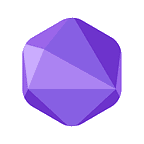How to move MATIC from CEX to Wallet[Coinbase, OKX, Upbit, Bithumb, Coinone]
What’s MATIC
MATIC is a key currency of the Polygon mainnet for network transactions and it can be utilized on Meshswap protocol. As MATIC Holder Airdrop Event is ongoing, here is the instruction on how to transfer MATIC from a centralized exchange (Coinbase, OKX, Upbit, Bithumb, Coinone.) into your private crypto wallet.
Must-Know **
When you transfer MATIC from a centralized exchange to your private crypto wallet, be sure to check the supporting MATIC networks as it differs in two types: 1) Polygon network (Polygon) and 2) Ethereum-based token standard (ERC-20). Supported MATIC networks by each centralized exchange are as follows:
<MATIC Deposit and Withdrawal Network Support Status by Exchange>
Supports both Polygon and ERC-20 networks
- Binance, Kucoin, Gate.io
Supports Only ERC-20 networks
- Coinbase, OKX, Upbit, Bithumb, Coinone,
*This information may be updated from time to time so please double-check centralized exchanges’ supporting network before making MATIC transactions.
How to Transfer MATIC via Centralized Exchange(CEX)
The following guideline is based on centralized exchanges that only support the ERC-20 network (Coinbase, OKX, Upbit, Coinone, Bithumb). In this case, it requires an additional step to go through other centralized exchanges supporting the Polygon network and withdraw into your private crypto wallet. For Korean users who are subject to travel rules, it would be easier by following the procedure below.
- Withdrawal Procedure
① Withdraw MATIC (ERC20) to Binance from Upbit
② Withdraw MATIC (Polygon) to My Crypto Wallet from Binance
1. Select ‘Polygon’ on the Deposit and Deposit Tab of Central Exchange that only supports ERC20 Network
2. Click the [Withdraw] Button on the MATIC (ERC-20) Withdrawal page
3. Enter withdrawal quantity
Enter the desired withdrawal amount of MATIC(ERC-20) and click the [OK] button.
4. Go to an exchange that supports Polygon (such as Binance, Kucoin, and Gate.io) and check the MATIC (ERC-20) deposit address.
To deposit MATIC (ERC-20) token from Upbit exchange to Binance exchange, go to Binance exchange, select the ERC-20 network and verify the generated Binance deposit address
5. Enter the withdrawal address and apply for a withdrawal
Return to the Upbit exchange and enter the Binance deposit address generated in the previous step and click the [Withdrawal] button.
6. Click on MATIC in the ‘Spot’ menu on Binance
Once the MATIC (ERC-20) withdrawal from Upbit is completed, you will see the MATIC balance in your Binance account. To withdraw MATIC from your Binance account to your crypto wallet, search MATIC and click on the icon in the Binance ‘Spot’ menu.
7. Click the Withdraw Button
Click the [Withdraw] button in the MATIC info window.
8. Select a Transaction Method
Select [Send via Crypto Network] in the pop-up window
9. Fill in MATIC Transaction Related Information
Enter your crypto wallet address and the amount you want, then click the [Withdraw] button.
10. Check Transfer Information
Check the transfer-related information (address, network, coin type, coin quantity, fee, etc.) and click the [Confirm] button.
11. Verification
Insert a 6-digit verification code and click the [Submit] button.
12. Confirm Deposited TOKEN in My Crypto Wallet
The balance will be shown in your crypto wallet. To check deposited MATIC, make sure your crypto wallet network is set to the ‘Polygon Mainnet’
Meshswap
Official Website: https://meshswap.fi
Docs: https://docs.meshswap.fi/
Medium: https://medium.com/@Meshswap
Telegram: https://t.me/MeshswapChannel
Discord: https://discord.com/invite/cJwDawd8Ef
Twitter: https://twitter.com/Meshswap_Fi
Facebook: https://www.facebook.com/Meshswap
Instagram: https://www.instagram.com/meshswap
Team & Product
Ozys: https://ozys.io/
KLAYswap: https://klayswap.com/
Orbit Bridge: https://bridge.orbitchain.io/
Belt Finance: https://belt.fi/landing