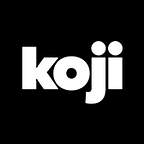How to Create an Interactive Children’s Story — It’s Easy :)
Make storytime more magical! We're looking to create a library of interactive children’s books that all families can benefit from. These stories are narrated and contain no text as they are intended for children who are not yet able to read.
Here are some examples (Scan the QR code with the Metaverse app):
Create an Interactive Story in Metaverse Studio
Creating an Interactive story is easy.
Retell your own version of an existing children’s story, or create an entirely new one!
- Create an account in Metaverse Studio, and download the Metaverse app so that you can test your games.
2. Find high-resolution images to use as backgrounds and characters for each Scene. The Scenes in your story can use background only, background + character or Augmented Reality by using a character with no background (below). Keep in mind that the images you use in your story do not have to be stylistically similar, in fact, sometimes it’s better to have a variety of styles.
Only use high-resolution images for backgrounds and characters. You can browse existing characters, backgrounds and Gifs in Metaverse or find new assets online. If you are using assets from online, verify that they are labeled “for reuse” (here’s how). Do not take photos of children's books or videos to use in your Metaverse story.
3. Record your own narration in Metaverse Studio (Here’s how). Do not download or record audio from other sources. Make sure your audio is clear as possible with no outside interference. Games with poor audio will not be accepted.
4. The Scenes in your story need to transition to each other automatically using a timer (Here’s how).
5. Test your story and fix any errors.
Additional Info:
Click on the following stories and clone them to see how they are made: Little Red Riding Hood, Alphabet Rhymes
Have questions about choosing a story? Check this out