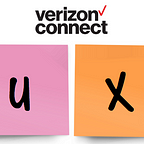3 Ways to Get More Out of a Rainbow Sheet
For the next installment in our Methods Monday series, I’ll be sharing less of a research method and more of a method of data collection; Rainbow Sheets! Rainbow sheets are a way of collecting data that can be applied to many forms of qualitative research, especially more tactical research projects such as prototype and concept testing. You may have heard of Rainbow Sheets before, but I’m going to share a few tips on how to get the most out of this simple, yet mighty tool!
For a more in-depth introduction and template, check out this Smashing Magazine article.
Remind me again, what is a Rainbow Sheet?
If you’ve never used one or just need a little refresher, a Rainbow Sheet is simply a color-coordinated (hence, rainbow) data collection spreadsheet that helps you uncover patterns or areas of consensus between research participants. This tool is typically used to take notes during a usability session to tally up how many of your participants do or don’t do a certain action. Basically, your standard Rainbow Sheet consists of a notetaking sheet for each of your participants with an area for an action “checkbox”. If during the session, your participant does a certain anticipated action, you fill in the checkbox. And maybe jot down some notes about that action in the provided cell.
A Rainbow Sheet becomes super powerful because of its ability to provide a summary view across all of your participants. Each participant is assigned a color and once all of your sessions are done, you can line up their action “checklists” side by side to see where there might be patterns of action across participants.
Some other Rainbow Sheet Pros
Rainbow Sheets…
- Allow you to start synthesis at the point of data collection. Simply live tallying participants’ actions or their thoughts shortens the time your team will need to find consensus within the data.
- Are fully customizable. Rainbow Sheets are typically used for usability or prototype testing, but we’ve used them for all kinds of qualitative user sessions. You can make your checklists consist of whatever you want! Try using them to tally user sentiments, task success rate, directness of task completion, preferences, etc. The limit does not exist!
- Can be updated on the fly. Say you are 2 sessions into a usability testing project and you’ve observed both participants completed an unexpected action. You can easily add in that action as a new line item and start tracking it for the rest of your participants.
- Get other, non-UXers involved in the data collection process. First, we always get our cross-functional team to help build our Rainbow Sheets by asking questions like “What actions do we expect users may take?”, “What actions would mean success?”, “What hypotheses do we have about how users may respond?” Then, since the Rainbow Sheet are so simple to complete, we encourage our cross-functional colleagues to help us fill them in during the participant sessions.
Umm, I think you promised exclusive tips?
You’re right I did! Here comes the listicle!:
1. Make it fancy with Data Validation dropdowns
Part of the charm of Rainbow Sheets is their simplicity, but if you are looking to make your notetaking a little more sophisticated I highly recommend adding dropdowns for any fixed response questions. These are especially useful when doing A/B testing or concept testing where participants see multiple options of the same experience. You can ask as many questions about each experience and then ask point-black, “did you prefer option A or B?” If you haven’t used data validation in Google Sheets before, it’s actually quite straightforward! Just make a list of all your potential dropdown answers somewhere in your document. Then, in your action list select the cell you want the dropdown in, click Data > Data validation. For the Criteria section, make sure “List from a range” is selected and set the data range as that list of potential dropdown answers you created. Violà! Now you have a handy little dropdown selector to make notetaking a breeze. Try this for gathering answers to yes-or-no questions, Likert style questions, and multiple choice questions!
2. Link your action checklist to specific hypotheses or assumptions
Make your research process as streamlined as possible by tagging each potential user action to a specific hypothesis or assumption. Before running your sessions, your team should already have some hypotheses about the experience you are testing. For example, imagine you are doing some prototype testing on a new sign up flow. Your team’s hypothesis might be that the new button design will make it easier for users to get through a certain step. Include that hypothesis to the left of any action or sentiment checkboxes that may apply to it. Now, moving forward you can highlight which elements in the experience or which actions relate to your original hypotheses. This makes synthesis so much quicker because your answers are conveniently lined up with your questions!
3. Use across multiple iterations of a project
If your project will go through multiple design iterations, keep all observations tracked in the same document. Line up relevant actions/observations so you can see the progress you are making as you iterate! This becomes especially powerful if you combine this with tagging actions or observations to specific hypotheses. Then if some hypotheses are still unclear during your first iteration, you can track what changes get you closer and closer to your desired outcome!
Let us know if you’ve come up with any tips or tricks to make the most of your Rainbow Sheets!
Written by Alexa Carleo
Alexa is a User Experience designer turned researcher. She specializes in mixed method research including in-depth interviews, usability testing, needs analysis, and feature prioritization. Colleagues know her as Alexa “tell-me-a-little-bit-more-about-that” Carleo.