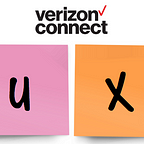Top Task Analysis
One of the first projects that I took here at Verizon Connect on was a top task analysis. Top task analysis is a method I used in a previous role after learning about it from a UX Bootcamp with MeasuringU.
That is a great question Karen. A top task analysis is not the same as a task analysis, although they may sound the same. In a task analysis, the focus is on specific tasks and trying to determine how the user works their way through a given task. For example, what triggers the users to start this task? What is the user’s desired outcome? In a top task analysis, the goal is to determine which tasks out of all possible tasks are most important to your users. For example, with a copy machine, a user can accomplish a bunch of different tasks, from copying documents and emailing scans to fixing jams and replacing toner and paper. Although these and other tasks are all available to any user, some users may only make copies and not, say, replace the paper when it’s out, *cough* Karen *cough*. The tasks you do are your top tasks.
Why yes, Karen, we do have [insert latest and greatest analytics tool] and that is a great tool to see where users spend time in the product. However, it was hard to determine exactly what users are looking at — and, more importantly, doing — within the product, even using [insert latest and greatest analytics tool]. So, while you may be able to see what page the user is on, you have no idea what the user is looking at and the overall task they are trying to complete. I wanted to dive a little deeper into what our users were doing in the product, and so I launched a top task analysis.
Another great question, Karen. First thing you do is gather a list of all of the tasks that you can do within your app/product. When I listed out all of the tasks that you can do within Hum, boy there were a lot — just over 50 to be exact. Now, that may seem like too much to ask respondents to look at, but we don’t expect our customers to read a list of 50 items. What ends up happening is the customer skims the list and the things that are important to them are going to jump out. The tasks that matter to them are going to be the ones that they end up selecting.
Now that you have gathered the list of tasks that customers can do within the product, we ask customers to select the 5 tasks that they do the most within the product or that they find to be the most important tasks. After all of your respondents have taken the survey you tally up all of the “votes” for each task and sort them in order of most “voted” to least “voted”. You should end up with a curve that looks something like this.
The tasks that users are doing the most, or find the most important (depending on how you worded the question) should all fall to the left side of the graph, and the tasks that did not get as many votes fall on the right side. Looking at the data in this manner and for this example, a clear visual pattern emerges. Here there are about 6 tasks that the majority of respondents deem to be important, or high-use tasks.
Now there is a lot of literature out there that discusses perceived behavior versus actual behavior (see here and here for some examples). Self reporting is one of the limitations of a top task analysis. The method relies on what customers say they do as opposed to what customers (may) actually do. While this method is not foolproof, it is a great way to get an idea of the tasks within your product that your users are either doing the most or find the most important. You can couple this data with other analytics data that you gather to see what users are actually spending their time doing and what users think they are spending their time doing. Where do those tasks differ? Where are they the same?
Wow Karen, you are on it with the questions today. If knowing what your customers are doing isn’t enough of a reason, here are a few other scenarios that you may find a top task analysis useful.
· If your product is bloated with lots of features and you are thinking there are some you can sunset.
· If you don’t have analytics data to know what customers are spending time doing within the product.
· If you have analytics but they don’t dive deep enough and you want to know more about what customers are specifically looking at within your product.
This list is not exhaustive, and as you can see there are many uses for the data that a top task analysis can provide. You can click here to get more details on top task analysis.
That’s my time folks.
Thanks for reading, you’ve been a great audience!
Written by Marlana Coignet
Marlana is a UX Researcher for Verizon Connect, specializing in surveys and other mixed method research. The self-proclaimed Costco Queen spends her free time in Costco, talking about Costco, or eating something she bought… at Costco.