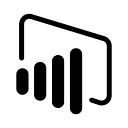Member-only story
Dynamic Colours to Highlight Values
How to apply dynamic colour formatting in Power BI column charts
What’s included here?
In this article, I will walk through the steps to build and apply colour conditional formatting to achieve the below results, which includes highlighting:
- Max-Min values
- Above and below averages (or a set value)
- Above and below a dynamic threshold value, using a number parameter
all being dynamic, depending on the selected date ranges.
As an added bonus, I will look at applying dynamic subtitles on each visual to show revenues, number of months, and numbers falling above and below the average or parameter.
The intention here is to show and explain the concept. Once understood and practised, it can be applied in many scenarios.
Want to follow along?
As in my previous walkthroughs, I am using the Northwind Trader dataset. You can download a pbix file with the base model here to follow along.