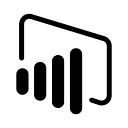Member-only story
Power BI Dashboard and Report Performance: A Comprehensive Guide
Not a paid medium member yet? Click here to read this blog for free.
I have worked on the creation of hundreds of reports and dashboards, and one thing I have come to understand is that end-user experience and their perspective is of paramount priority. Power BI excels in providing a user-friendly interface and diverse functionalities, but one aspect that consistently remains a concern is ensuring optimal report and dashboard performance.
Imagine a scenario where a business heavily relies on BI reports to analyze trends, monitor KPIs, and make strategic decisions. They invest significant resources in developing intricate reports and dashboards aimed at extracting maximum value from their data. However, as the volume of data grows and the complexity of reports increases, the once-snappy dashboards start exhibiting signs of sluggishness.
Hence, in this article, I aim to list various ways to improve performance. Although there are many other solutions, these can be considered the most basic and critical ones.
- Identifying Appropriate Data Connectivity and Storage Modes
Import Mode Connectivity
- Import Data mode is fast for smaller datasets with Power BI file size is limited to 1GB per model
- Power Bi uses…