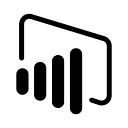Member-only story
Professional KPI series 2 Part 1-The KPI Card
Power BI is a platform that allows you to connect to various data sources, transform and model your data, and create interactive dashboards and reports. Power BI can help you gain insights from your data and communicate them effectively.
What is a KPI?
A KPI, or a key performance indicator, is a measurable target that shows how well an individual or a business is performing in terms of meeting their goals. KPIs can be financial, such as net profit or revenue, or nonfinancial, such as customer satisfaction or retention. KPIs help organizations track their progress and make informed decisions to improve their outcomes.
Building the KPI
We will be making this KPI:
Here we have YTD and YoY percentage calculations followed by a Line chart of current year sales with the max and min values highlighted.
Regarding the distribution of articles
Now this KPI will take time to make so if I include everything in one article it is going to be long and cumbersome to read and follow, so I have divided the entire KPI building process into two small parts with each part covering some portion and eventually completing the building process.