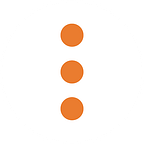CVS Update: Move Away foo.bar; It is in the Way
Originally posted on April 26, 2007
A client site still uses CVS, the ever trusty version control system. After what seemed a run of the mill merge I noticed this:
C lib/jt400_3_3.jar cvs update: move away lib/jt400_3_3.jar; it is in the wayVery peculiar. That file hadn’t changed on the branch. I googled around and an explanation started to come together.
First, from the always excellent Roedy Green’s Java & Internet Glossary on Mindprod:
CVS is disturbed by the appearance of repository files it did not put there. Your best bet is simply to delete the entire directory containing the offending file by hand, and re checkout or reupdate the directory to build the necessary entries. Then you can add the files safely.
Then, I found this mailing list post:
This means the file that CVS wants to checkout exists on the local machine but CVS never created the file in the past. This it isn’t CVS’s file and it complains rather than blindly overwriting.
The solution everywhere was the same: just blow away the directory and check it out again. Worked for me. Now I need to puzzle out how it happened in the first place…
About Mission Data
We’re designers, engineers, and strategists building innovative digital products that transform the way companies do business. Learn more: https://www.missiondata.com.
3 Responses to “‘cvs update: move away foo.bar; it is in the way’”
- May 11th, 2007 @ 4:37 pm Harry Mahoney responded:
In a case of this happening to us, we finally figured out a work-around using WinCVS:
We were trying to do a checkout with a tag and a module name to update a folder. We were getting this “move away” error on every file. Repeating the same command in WinCVS did not show any errors.
As you probably know, WinCVS shows its command line for each command you do. We noticed that it was always adding the global option -d with the login information for the repository. After much trial and error, we added this same option string to our command line and the problem disappeared. We are running CVSNT 2.5.03.2303 on Windows Server 2003. - November 13th, 2009 @ 12:15 pm david weisz responded:
i had this problem in win cvs after someone else copied one file and gave it the same name with the first letter capitalized after moving the first file to the recycling bin i got the new one. i think even though my local is on a samba share windows gives us a hard time bc it considers both files the same - March 11th, 2011 @ 12:08 am gemGirl responded:
Hi,
I was having the same problem, and my cvs folder structure was something like this
D:\CVS\ProjectName which has my dev, docs and all other cvs folders and ALSO a “ProjectName” folder having all the same dev, docs and other cvs folders. I was getting the “cvs update: move away xxxx.xx; it is in the way” error when ever i try to do an update.
I did a fresh cvs check out and there is no “ProjectName” folder inside my D:\CVS\ProjectName after new checkout. The cvs update is working fine now :)