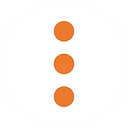Lab Notes: Collecting Photos for Our Virtual Reality Office Tour
Planning a virtual reality photoshoot for the first time? Check out the lessons we learned during our 360-degree photo process.
We recently developed a virtual reality tour of our office. You can learn more about what we did here. In this post, we’re going to walk through what we did to take the photos for that VR project.
Suggested Equipment:
- Camera with wide-angle lens, fisheye is best. We used a Nikon D90, Sigma 18mm-55mm f/2.8, and an 8mm fisheye lens with about a 180-degree field of view
- Tripod with at least a 10lb capacity. We used a Promaster travel tripod. It would be helpful to have notched rings to ensure you’re moving the camera a set number of degrees between each photo.
- A ‘Nodal Head’, a tripod mount to keep the lens on the same x/y axis for the panorama. We didn’t have one, so we tried a few other methods to see how close we could get without buying one.
360-Degree Photo Process
We began by trying to do a very simple group of around four to eight shots — all handheld without a tripod or monopod. The first shots were taken just lower than 90 degrees from the floor, and the second set was angled around 130 degrees from the floor to capture overlapping elements and most of the ceiling. This approach missed close shots of the floor, but this was ok for our initial learning and observations about how the photos would work together.
After the handheld test, we tried using a monopod but it was very unstable. After taking photos of two locations, we quickly found out that stitching them together into a panoramic that could be used in the VR application was going to be just as problematic as our handheld version, due to spacing aberrations and issues lining up objects in the room.
Next we attempted to stabilize the shots somewhat, using a strobe lighting tripod stand as a proper tripod wasn’t available. The lighting tripod has a fixed top which allowed us to screw the camera in directly, but it did not allow angling the camera up or down to collect aligned flooring or ceiling shots. At that time we were attempting to increase fidelity in the final panorama by increasing the shot grouping to ~8 shots for each angle (using the same method as before — one revolution around the center with the camera pointed down, another revolution with the camera pointed up).
To continue the upward and downward angles on this fixed mount, the handgrip on the camera was wedged into the tripod’s top screw.
This yielded much more stability but still had inconsistencies for the angles as the camera pivoted. Adding additional shots actually complicated the process, and caused some messy results at first. The results improved, yet some stitching errors remained, likely due to the focal point of the lens being offset from the turning point as well as the slight angle differences between shots.
After the first shot group and a much steadier stitching (but still not great), we decided to change the process and shoot at 45-degree intervals. This meant that each 360-degree pass around the room would yield at least eight shots, usually with a ninth shot at the end to help account for manually judging the angle. This was a success. The first two batches looked good after stitching them together in Autopano Pro.
After having some success with this approach, we decided to take more shots so that we could have more than a two-room walk-through. Unfortunately, the photos did not stitch together well at all this time. We covered various rooms at our Louisville office and none worked out. All the stitched copies ended up with doors in the wrong place, inconsistent flooring, and missing chunks of rooms, partially due to inconsistencies in the angles of the shots and partially due to issues with the stitching software.
With this most recent string of failures in replicating our earlier results, we bought a new Promaster travel tripod with a ball head. The tripod head has degree markings on the base for consistency when pivoting. At this point, most photos were also shot with a Nikon remote to remove any vibrations from touching of the camera while the shot was in progress. However, even with the new equipment and workflow, the shots still weren’t stitching together as well as we wanted, so we switched stitching applications from AutoPano to PTGUI Pro. The results were almost immediate — PTGUI Pro worked great. With the software issues worked out and new hardware, we shot a new round of images in multiple rooms. The new shots combined more consistent lighting with increased stability and consistency provided by the new tripod and ball head. The new shots all stitched together relatively well, although some were still missing the floor and ceiling. For a demo purpose this was good enough.
Next Steps
After learning the ins and outs of the VR photo process and understanding how having the correct equipment can make a huge difference, we’re 3D-printing our own panoramic head. This will allow us to keep the camera level as we rotate the shots, providing a smoother capture. While we could go and buy a starter panoramic tripod rig for around $60 on Amazon, printing our own will allow us to learn even more about the photography process. While there are plenty of tutorials on these same steps already, by going through the necessary phases to understand all parts of the process ourselves, we’re prepared to tackle more complex projects. Stay tuned for future posts about our 3D printed camera accessories as well as a short video of our virtual reality office tour.
SXSW 2017 PanelPicker voting is live, and we would love for you to support our submission, “Innovation Labs: Our Journey Into Emerging Tech”. To vote, please click here — you can quickly create an account using your Facebook profile or by clicking ‘Create Account’ and entering your name, email address, and password. Voting ends September 2nd. We appreciate your time and support!