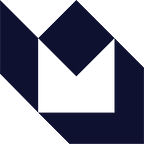Apple Watch vs Pebble Time: an iOS dev’s first impressions
By: Sean McMains
Prior to the release of the Apple Watch, I’d worn a Pebble for about two years and loved it from the start. The SDK and development tools started out decently and improved dramatically over time, making it easier for developers to create more interesting watch faces and apps for the platform. While I recognized that it wasn’t the sort of device that had a killer app or that everyone would need, I found it an excellent companion to my phone that made my life easier, and as a result, I wore it constantly.
Then, after wearing my Apple Watch for about two hours the day I received it, I decided I would be giving my Pebble to my daughter. I’ve been wearing Apple’s product constantly since then (except on the days that I forgot to charge it while I slept), and have found it a substantial upgrade in nearly every way from my trusty Pebble. However, there were some things I missed, like the Pebble’s always-on display, which makes it much more useful as a watch. Also, one can’t create custom watch faces for the Apple Watch, and the single-day battery life seemed absurd after I’d gotten spoiled by the Pebble’s 4–7 days of juice.
At about the same time the Apple Watch was announced, Pebble launched a Kickstarter for their next-generation wearable: the Pebble Time. The Time promised to retain all the advantages of the original Pebble, but to add several compelling new features: a 64-color screen, a microphone, an accessory port, and a really interesting-looking new operating system.
The most novel thing about the new OS? It builds the UI around a timeline. From the active watch face, a user can move back in time to see her earlier appointments, sunrise/sunset time, Foursquare checkins, sports scores, stock prices, and anything else app developers choose to include. Moving forward through the timeline might show upcoming meetings, the weather forecast, planned home automation system actions, etc.
This Timeline navigation was one of the most intriguing ideas in the Time, and seemed a really compelling way to interact with a smart watch. I did wonder if the Timeline would get overwhelmed as apps added a lot of data to it, but the Pebble folks have defined a number of standard pin types to the SDK, which should allow the system to filter and display timeline pins in such a way that minimizes the possibility of overload.
I was very excited to fish the Pebble Time out of my mailbox, strap it to my wrist not currently occupied by the Apple Watch, and take it for a spin. Here are my first impressions, along with comparisons to the Apple Watch.
Hardware
The hardware is of course the thing that one notices right away. It’s attractive, though when one puts it next to the Apple Watch, the consensus seems to be that the Apple product is a more refined design. The materials appear a little bit cheaper, though that’s to be expected in a device that costs approximately half what its competition does. My biggest aesthetic peeve, however, has been the wide bezel that surrounds the screen, which almost immediately started accumulating smudges. (They actually look like scratches, but seem to wipe off fairly easily — so far.)
Advantage: Apple.
(Note: there’s a Pebble Time Steel in the works that upgrades the design and materials over the standard Time, but will–of course–cost more.)
Display
The screen is the centerpiece of both watches, and many of the Pebble’s design decisions were dictated by the electronic paper display it uses. At 144×168, it’s the same resolution as the original Pebble, but manages somehow to look less blocky. Since it only has a 64 color palette, it’s not able to do full-fidelity photo rendering, which creates a bit of a Commodore 64 feel to its displays. Its biggest advantage is the display technology draws only a miniscule amount of power when it’s not changing–one of the key advantages that allows the Pebble to achieve its remarkable battery life.
The Pebble’s display is “transflective”, which means it can function with ambient light or a backlight in dark situations. (The LCD in your laptop is transmissive, which means if you turn your backlight off, you won’t be able to see much at all.) The screen looks best in bright sunlight, with vibrant colors and good contrast. It appears that the color display is less reflective than the original Pebble, which makes it somewhat muddy and hard to read indoors. Activating the backlight helps a little bit, but is most effective in a very dark room. While the Pebble’s always-on nature provides one significant advantage, Apple’s gorgeous high-resolution OLED display provides markedly nicer viewing under all circumstances except direct sunlight.
Advantage: Apple.
User Experience
The first Pebble was a paragon of clear interaction design. Everything was organized into a hierarchy–much like the original iPod–and one could get to whatever one wished by moving through a series of menus. The Time adopts a slightly different approach, with the active watchface providing a starting point and the timeline extending up and down around it. One can also use the center button from the watch face to drill into a series of menus that allow settings and apps to be adjusted. It’s still a pleasantly straightforward organization, and while it requires more steps to change the active watchface than the original Pebble, the Apple Watch has been receiving much more criticism for the fact that its navigation model is not always consistent.
Advantage: Pebble.
Animation
The other standout feature of Pebble’s UX design is its animations. The Pebble designers have done something very clever here, and taken more cues from The 12 Principles of Animation (as laid out in Disney’s “The Illusion of Life”) than I’ve ever seen in a UI. iOS almost universally uses affine transformations in its animations, which means that as shapes are moved and scaled on the screen, they retain their fundamental form.
Pebble’s animations make liberal use of the “Squash and Stretch” principle; objects are actually deformed and stretched out of shape in response to the imagined forces that cause their motion. (The Disney animators call this out as the most important of the animation principles.) This creates a delightful liveliness to the interface which really stands out and makes it a ton of fun to use. Additionally, the Pebble SDK now provides an animation framework to support and streamline these sorts of niceties. Given how much I love Core Animation, I never thought I’d say it, but …
advantage: Pebble.
Accessibility
Apple has led the industry in mobile accessibility on iOS for many years. Their Voiceover service builds on deep semantic description support for UI elements to create an unparalleled experience for users who live with disabilities. This same attention to accessibility has carried over to their watch, which features fully functional screen reading capabilities, clever use of the digital crown, and the ability to zoom in on content as needed. Using Voiceover on the Apple Watch is a remarkably viable experience. The Pebble Time has no allowances of this sort.
Advantage: Apple.
Apps & Functionality
Both the Pebble and the Apple have an extensive library of third-party apps available. Though they can interoperate with apps on one’s phone, Pebble’s apps live entirely on the watch and are written using their own tool chain. Notably, there is an entirely online IDE for Pebble which allows a developer to create an app without having to load any additional software on his or her computer. Apple Watch apps are developed with Xcode, the same IDE that’s used for creating iOS and Mac apps, and require a custom iOS app to act as a host, which means they go through Apple’s App Store Review process. Pebble apps are available immediately without review upon being uploaded to the Pebble App Store.
In addition, while the Pebble has, for a long time, provided pretty complete access to its hardware, the first version of the SDK for the Apple Watch sharply limited what functionality was available to developers and, because of its architecture, ensured that third-party apps wouldn’t have the performance that Apple’s watch apps do. Fortunately, an upcoming revision to the watch OS and its development tools solve most of these problems, providing access to the accelerometers, microphone, digital crown and more, while simultaneously improving the performance for third-party apps.
Advantage: Pebble, though that advantage will be significantly less pronounced once the updates to Apple’s tools make it out into the world.
Customization
One of the defining characteristics of the Pebble from its inception was the ability to create and load custom watch faces. There is an immense number available online, ranging from beautifully designed pieces of art to Star Trek themed LCARS faces to displays that show your next appointments, the weather, stock prices, etc. The catalog is especially rich because of the strength of the creative tools; there’s even an online utility that will allow devs to create and download a custom watchface using their own graphics in less than 5 minutes.
At the time the Apple Watch shipped, users were only allowed to customize some colors on the stock watch faces and choose which “complications” (regions for non-time info on the watch faces) were displayed. The upcoming update to the watch software will provide the ability to load third-party complications that can display a much richer range of information, and will also enable the “Time Travel” feature, which allows one to scroll back and forward through time with the digital crown, seeing events past and yet to come in an elegant manner. Apple still, however, won’t allow custom watch faces; though one can make an argument that complications are a more useful way to allow customizations, as it makes it easy to mix and match information displays to get exactly what you want.
Advantage: Pebble, but not by much once the next version of the watch software is released.
Special Features
A few other features bear mentioning. For starters, the Apple Watch has deeply integrated support for navigation and will display your upcoming turns and cue you when you get to them when you begin navigating on your phone or from the watch. It also allows a user to answer incoming phone calls on his or her wrist. (Ironically, however, it’s actually less reliable than the Pebble at reporting that you have an incoming call.) One can also use Siri with much of its usual functionality simply by raising your wrist to your mouth and saying “Hey Siri….”
Advantage: Apple.
While the Pebble Time has a microphone included, it’s currently better supported on Android than it is on iOS, with support currently limited to some Google apps. Speaking of Android, the Apple Watch lacks support of any kind for that platform. The Pebble provides excellent cross-platform support.
Advantage: Pebble
Conclusion
As is so often the case, one size does not fit all. The Pebble has advantages in price, customization, battery life, cross-platform support, and a lively and clear UI. The Apple Watch beats it out for hardware quality, accessibility, display quality, voice control, and deep integration with iOS. As I’ve worn both of them, I’ve found myself relying on one for some things, and on the other for different tasks, but I feel like both are solid products that keep getting better as their vendors update their SDKs and tool chains.
Strong competition drives strong products, so it’s great to see that Pebble–a company that has nowhere near the resources that Apple and Google enjoy–can still create a product that competes with them in a credible way. We’re still at the beginning stages of seeing where wearables will lead us, and it’s terrific that the early contenders are as strong as they are. I’m excited about where we’re at now, and even more so about what the future will bring as a result of this competition.
Advantage: Users
Originally published at www.mutualmobile.com on July 8, 2015.