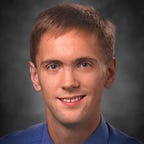Muzei Live Wallpaper 2.5 fixes some long standing feature requests (complication support for Wear OS!) and a very large dose of internal improvements in preparation for some major changes.
My Photos source improvements
The “My Photos” source included with Muzei allows you to display the best images from your phone as your Muzei wallpaper.
This release allows you to share images directly to Muzei’s My Photos source from any app, avoiding the need to manually download images, then go into Muzei to add them to My Photos.
Note: Using the + button in the “My Photos” activity is still going to be the most efficient way (from a storage perspective) to add images since only that mechanism allows Muzei to get persistent access to the images, rather than making a copy of each image.
Single Artwork source
For a select few apps, they offered a “Use As…” option which allowed you to set the image as your wallpaper directly. Previously, this behavior would add the image to the My Photos source, but that would often mean that the automatic rotation to the next image would make this a temporary wallpaper at best.
With Muzei 2.5, a new “Single Artwork” source is now included that gives you a single, never changing wallpaper (well, until you select a new image or change sources).
Exact Screen Size Support
If you’ve put a lot of effort into sizing your wallpapers exactly right for your device, Muzei 2.5 will be a major improvement for you, ensuring that your carefully sized images will display exactly centered on your device.
For some background: previous releases would ensure that images were always at least a little scrollable, even if that meant cutting off the top and bottom of the image and making it near impossible to ever center anything when using Muzei.
Wider images, such as landscape photos, will still display and scroll with the launcher as they did with previous releases.
Wear OS watch face improvements
Since Android Wear 2.0, watch faces became significantly more powerful with the introduction of complications. Muzei 2.5 marks the first release where complications are supported on Muzei’s watch face.
Muzei now displays a smaller complication on the top and a larger one on the bottom, supporting a large range of complication types from the system and other apps. The watch face will also show an unread notification indicator along the bottom of the watch face if you have a new notification.
By default, tapping on the watch face would toggle between a blurred background and unblurred background. New watch face settings allow you to customize this behavior, changing it to always blurred or always unblurred.
Note: the background protection behind the complications seen above is hidden when the background is blurred.
Muzei 2.5 also adds fast access to Next Artwork action from notifications — you’ll see the Next Artwork action directly in the list of notifications as an inline action on Wear 2.0+ devices.
Substantial internal improvements
Like most app releases, there are always additional changes under the hood. Besides a ruthless fixing of crash issues, Muzei 2.5 significantly overhauled the entire code base converting 105 source files to Kotlin, effectively rewriting the vast majority of the app.
Besides making maintenance and correctness a lot easier, this also sets the stage for the larger infrastructure changes that will be coming in the next release.
Get Muzei 2.5 now!
Muzei 2.5 is available for download now on Google Play on phones, tablets, and Wear OS by Google devices.
If you’re interested in influencing the direction of Muzei, consider joining the Muzei Google+ community or joining the open beta!