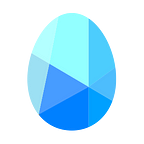Now that you have installed Nestree Messenger on your smartphone through the last Installation Tutorial, in this article, I will show you how users can use in-app features of Nestree.
1. Setting Up Account
Although Nestree uses various features that involve blockchain and cryptocurrency, UIUX of Nestree is made very simple so every newcomer can easily learn how to use.
- Type in your phone number and verify the code sent to the phone via SMS.
- Deny/Allow Contact access depending on your preference.
- Enter profile information and confirm.
2. #DISCOVER
Discover allows users to explore all currently active channels. A list of channels is displayed on-screen for quick access. This is the most important menu for users to find new communities.
- Go to ‘#DISCOVER’ page.
- Click group chat thumbnail to see detailed information. Press the ‘Join’ button in the bottom to enter the chat.
- You can also search to see if group chat of your interest exists.
3. #CHANNEL
Channels are interactive platforms for group chat communities. A variety of features that enable, activate, and monetize communities are available for admins and community users.
- Go to ‘@CHAT’ page.
- Press ‘+’ button on the top right corner to add a friend, create a group or send message to an existing friend.
- When an initial message is sent, the chatroom is automatically generated.
4. #CHAT
Chat works the same as conventional messengers. Users initiate a one-on-one or group conversation with friends or with new contacts.
- Go to ‘&CHANNEL’ page.
- By clicking each thumbnail, the user can see the conversation that is taking place currently.
- You can also create a channel through clicking ‘+’ button on the upper right corner.
5. #WALLET
The Nestree Messenger also offers a decentralized cryptocurrency wallet that remains secure and protected from a central point of failure.
Feature of Nestree Wallet
✔ Send & receive cryptocurrency by username
✔ P2P Trade
✔ Transaction History Display
✔ Wallet export (Metamask, MEW)
- Go to ‘$WALLET’ page.
- Click ‘Set Wallet Passcode’ button and set the passcode.
- Click ‘Save Paper Key’ button to see the paper key.
4. Store the QR code and paper key safely.
5. Go to ‘Wallet Management’ on the upper right corner to see all available coins/tokens.
6. Go back to ‘$WALLET’ page and now available balance and coins/token is displayed on the screen.
About Nestree
Nestree is a ground-breaking community platform with a dynamic rewarding system and business incubation. The Nestree Messenger is an advanced, reward-based blockchain integrated messenger. Catered toward the community growth and beyond as a messenger, the Nestree messenger adopts the trustless and borderless nature of cryptocurrency to enrich the ecosystem with the reward. Nestree provides one of the most optimal gateways for non-crypto users to encounter and earn cryptocurrency without the knowledge of trading, KYC requirement, private key management, etc.
Our mission is to serve as a worldwide community platform based on the philosophy of reward and sharing of blockchain. We strive to create a specialized platform for an interactive ecosystem where business and community co-exist and benefits each other regardless of location or demographics.
Nestree for iPhone / iPad
Nestree for Android
Join Us!
Website | Telegram EN | Telegram News | Twitter | LinkedIn | Facebook | KakaoTalk | Telegram KR