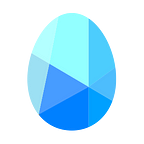Nestree offers a decentralized cryptocurrency wallet that remains secure and protected from a central point of failure. This really differentiates Nestree from other community platforms because it enables real-time community rewards and cross-border payments within its online ecosystem. It will support all ERC-20 tokens and over a dozen of various major mainnet coins including BTC, ETH, EOS, and TRON for optimal user experience.
Feature of Nestree Wallet
✔ Send & receive cryptocurrency by username
✔ P2P Trade
✔ Transaction History Display
✔ Wallet export (Metamask, MEW)
Nestree Wallet Set-Up Guide (Post-Installation)
#1. Go to the ‘$WALLET’ page by clicking the button on the bottom.
#2. Click the ‘Set Wallet Passcode’ button and set the passcode.
#3. Once the passcode is set, click ‘Save Paper Key’ button to see the paper key.
#4. Store the QR code and paper key safely by writing it down or capturing the screen. (For security purpose, do NOT upload it online)
#5. Go to ‘Wallet Management’ page on the upper right corner to see all available coins/tokens.
#6. Go back to the ‘$WALLET’ page and now available balance and coins/token is displayed on the screen.
Nestree Wallet How to Use Guide (Post-Setup)
#1 Main Panel
1A. Main ‘$WALLET’ page shows the available balance of each coin/token.
1B. By clicking the ‘…’ button on the top-right corner, asset and wallet detail can be managed.
1C. By clicking each coin/token, the user can see his/her own wallet address and transaction history.
#2 Asset Management
2A. Main ‘Asset Management’ page shows registered coin/token of the user’s wallet.
2B. By clicking the ‘+’ button on the top-right corner, additional assets can be searched and added to the wallet.
2C. By clicking the ‘=’ button on the top-right corner, each registered token can be moved up or down on the list and also be deleted if necessary.
#3 Send and Receive Assets
3A. Go to ‘$WALLET’ page to send to choose which asset to send.
3B. This can be done in two different ways: 1) Click the ‘Send’ Botton below ‘Total Asset’ and choose from the list. 2) Scroll down and click directly to each asset panel.
3C. Go to the asset page(e.g. BTC, ETH) and click the ‘Send’ button.
3D. Type receiver’s wallet address by: 1) Just look for the username of Nestree friends. 2) Copy and pasting wallet address directly. 3) Scan the QR code with a smartphone camera with the ‘[-]’ button on the right corner.
3E. Confirm the receiver and the amount + transaction fee by clicking the blue check button on the top-right corner.
3F. Type the wallet passcode you have generated in the ‘Wallet Set-up Guide’ above. Once it is typed correctly, it will be sent automatically.
#4 Confirmation
4A. Once you go to the page of the asset just sent, transaction log with the date, amount, and receiver info will be available.
4B. Click the log and detailed information such as State, Time, Amount, Balance and TXID information will be available.
4C. Once it is confirmed, go to the main ‘$Wallet’ Page and see the change in the total available balance. It is done!
About Nestree
Nestree is a ground-breaking community platform with a dynamic rewarding system and business incubation. The Nestree Messenger is an advanced, reward-based blockchain integrated messenger. Catered toward the community growth and beyond as a messenger, the Nestree messenger adopts the trustless and borderless nature of cryptocurrency to enrich the ecosystem with the reward. Nestree provides one of the most optimal gateways for non-crypto users to encounter and earn cryptocurrency without the knowledge of trading, KYC requirement, private key management, etc.
Our mission is to serve as a worldwide community platform based on the philosophy of reward and sharing of blockchain. We strive to create a specialized platform for an interactive ecosystem where business and community co-exist and benefits each other regardless of location or demographics.
Nestree for iPhone / iPad
Nestree for Android
Join Us!
Website | Telegram EN | Telegram News | Twitter | LinkedIn | Facebook | KakaoTalk | Telegram KR