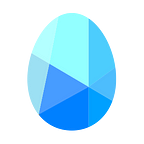Nestree Messenger
Nestree is an incentivized community messenger that is based on blockchain. It accommodates various beneficial features that enhance users’ experiences between all members, admins, and project affiliates.
A couple of weeks ago, we went in-depth explaining about the interactive platforms for group chat communities called Channels. Nestree offers community managers and admins to create a channel that facilitate people to join and have conversations about the project.
New Feature on Nestree: Channel Home
We are here to introduce a new feature that we have added to the Channels! Meet Channel Home — a profile that is dedicated to your Channel with all the information and details. New users and members are now able to see Channel’s description, tags, announcements, and social links in one place!
Simple Guide to Connect Links on your Channel
Step 1. Open your Channel
Click the Channel Home button (house symbol that is on the 2nd from top right corner of the Channel).
Then, click Edit from the Channel Home page of your Channel.
Step 2. Choose from 13 Application to link your platforms
Edit any changes you want to make about the Channel on this page.
Scroll down and click on Connect Links to link any social links and platforms that associate with your Channel.
There are currently 13 applications to connect your links to your Channel.
How to link your [Homepage] to your Channel (for example)
- Click Homepage from thirteen applications
- Then, click Homepage again
- For the first box, choose a title* for this link (e.g. Homepage)
- For the second box, input the subdomain* of the link (e.g. nestree.io)
- Click Confirm and Save your changes
*You can always click Add to add more links under the application tab. For example, if you want to link two websites, click ‘Add’ and input two titles and subdomains under [Homepage] or under 12 other applications.
Here is a preview of what your Channel Home could look like:
Summary
Nestree allows community managers and admins to create a channel that facilitates people to have conversations about the project.
Follow the steps above to add links of other platforms to your Channel in the Nestree Messenger. If you have any questions, feel free to contact us in the Official Nestree Channel, both on Nestree and in Telegram group, or by emailing us at social@nestree.io
We have more exciting news and updates to share with you, so stay tuned!
About Nestree
Nestree is a ground-breaking community platform with a dynamic rewarding system and business incubation. The Nestree Messenger is an advanced, reward-based blockchain integrated messenger. Catered towards community growth and beyond as a messenger, the Nestree Messenger adopts the trustless and borderless nature of cryptocurrency to enrich the ecosystem with the reward. Nestree provides one of the most optimal gateways for non-crypto users to encounter and earn cryptocurrency without the knowledge of trading, KYC requirements, private key management, etc.
Our mission is to serve as a worldwide community platform based on the philosophy of reward and sharing of blockchain. We strive to create a specialized platform for an interactive ecosystem where business and community co-exist and benefit each other regardless of location or demographics.
Nestree for iPhone / iPad
Nestree for Android
Join Us!
Website | Telegram EN | Telegram News | Twitter | LinkedIn | Facebook | Telegram KR