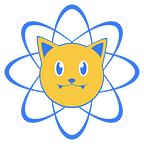Neutron64.com Now Easier to Setup
With the latest release of of Neutron64.com we’ve added some automation into the setup process which should make it easier and faster to get going while still keeping the editor flexible for many different uses and environments.
New Install Script
First we created a new install script that will take care of installing all of the dependencies for different target systems. To use it, simply run:
curl -o- https://community.neutron64.com/scripts/install-nbeam.py | pythonThe quick install works for Amazon Linux, Ubuntu, Debian, Cent OS 7, and Termux right now. If you don’t see your system supported or find problems please report them at our Github pizzapanther/n64-community or feel free to send us a pull request with your update.
Automated SSL Certificates
To setup remote environments securely, an SSL certificate is required. Acquiring certificates has become less cumbersome but is still something we wanted our users to have to avoid. Now with remote setups nbeam setup_remote or nbeam setup_termux will automatically get an SSL certificate installed. The process takes about two minutes. And you can still specify your own certificate if you wish.
Termux Setup
Lastly, if you are a Termux user, we made sure the install process works smoothly and easily. Just use the script above and the nbeam setup_termux command. This lets Neutron64 run flawlessly on Android devices and Chromebooks.