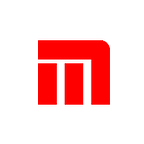Newbium (Nxt) Blockchain Coin Distribution Process.
To receive your Newbium (NXT) coins please chose one of the two wallet options below and follow our simple redemption process.
- Online Wallet: https://wallet.mynxt.info/
a) Please go to https://wallet.mynxt.info/ and fill in the required details, then press create free wallet.
B) Chose your master password and complete registration.
C) Login to your online wallet.
D) Copy your account details & public key.
E) Send your account details and public key to us by REPLYING to our confirmation e-mail which we sent to you after you had deposited bitcoin into the crowdsale.
If your Nxt account is old and has previous incoming/outgoing transactions then only send us the account number without the public key.
2. Local wallet: https://nxt.org/download/
A) Download Nxt client which is compatible for you.
The below guide is for Windows OS:
B) For Windows the latest Nxt client is version 1.8.3
C) Extract the client
D) Choose your language
E) You will find the main install screen, note the step indicator below left….press ‘Next’
F) Follow the steps until completion.
E) First start the NRS Server software by clicking on the shortcut in the Start Menu. (arrowed) The Nxt server will take some time to start, depending on the speed of your PC. (Task Bar1) Once the server has started (Task Bar 2) you can then start the Wallet, either through the Start Menu shortcut, or by right-clicking on the Server icon (Task Bar 3). The Server can also be shut down via the taskbar icon.
G) Once you open the wallet you will see this screen, please create new account by following the instructions mentioned.
H) Once you have created your account and logged in, you will see the below screen. Please make sure that you can reliably access it multiple times.
Log out (top right) → login, compare, logout, login, compare — always the same, correct NXT-… address?
If yes, please copy your account details and public key (example in the below screen).
I) Send your account details and public key to us by REPLYING to our confirmation e-mail which we have sent to you after you had deposited bitcoin into the crowdsale.
If your Nxt account is old and has previous incoming/outgoing transactions then only send us the account number without the public key.