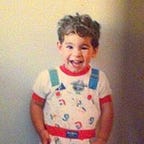Online Voter Registration In Blocks
Brief
We built a web application that allowed voters to register to vote online in Pennsylvania and Virginia. The project was built for the Democratic Congressional Campaign Committee.
The problem
The DCCC was looking to execute a large campaign to register people to vote in the 2018 Midterm elections. The states of Pennsylvania and Virginia had recently made APIs available to third-parties to register people to vote using their authentication systems. We needed to gather all the details on what these states required to be able to use their API, build an online registration portal that’s easy to use and the ability for the DCCC to customize the portal for different states and campaigns.
Designing a solution
We reviewed the process and all the fields that registrants were required to fill to submit a valid voter registration. We found that the existing forms provided by the states seemed very complex and confusing. The language was often unclear and users were confronted with a very large number of fields to fill out at the same time.
We decided to break up the process into a few distinct steps and offer simple, clearly labelled fields for most cases. We replaced a lot of confusing options and radio buttons in the original forms with simple checkboxes with clear statements. And perhaps most importantly, we only resorted to explanatory text when we really needed it. The result ended up looking like a pretty plain, self-evident form flow.
The finished product
The finished product was a dynamic online voter registration portal that offered support for the following features:
- Custom theming — Different instances of these portals can be configured to have unique colors, fonts and hero images. This allowed our client to spin up several different versions of this tool for the different campaigns and third-party organizations they were servicing.
- Multiple-scenarios handled and fallback flows — The form flow can aid users by determining what type of registration and signature methods they are eligible for based on their responses. Then it guides users to make the selections that suit their needs, making the process more custom and tailored to the user.
- Responsive design — The tool’s layout adjusts to work on mobile devices and tablets