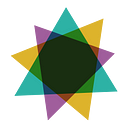Member-only story
Create User-Input Variables in Power BI for Workforce Planning
A how-to guide for empowering critical decision-making
There are various cases when users want to model the impact of assumptions to inform decisions. In this article, I use workforce planning to showcase how Power BI collects user inputs and changes the corresponding chart in real-time.
You can see in the outcome below that once the user adjusts the numbers on the left side, the chart on the right side will change accordingly.
Collecting and processing data
This demonstration is built based on employee data from Kaggle. This dataset is pretty clean but, I added the following columns to make the measures easier to build later.
Hire_TY: employees who were hired in the STATUS year, value is 1 or 0
Term_TY: employees who were terminated in the STATUS year, value is 1 or 0
Headcount: employees whose STATUS were active, value is 1 or 0
Status_Yearend: in this dataset, the status date for terminated employees spanned the entire year, since the…