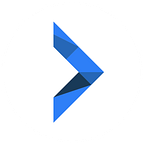N2 Build 221 — Sequential Projects & UNL
Cue (or queue) the singing angels… we have a Unified Next List. (hooooooooooooo) N2 Build 221 brings with it the ability to filter out everything but true next actions in the global Next view.
[caption id=”attachment_853" align=”aligncenter” width=”221" caption=”next view options”]
[/caption]
Switching your Next View Options to Unified List now displays:
- all standalone next actions
- all next actions from projects marked as parallel
- only the top-most next action from projects marked as sequential
All you need to do is tell Nirvana whether your projects are parallel or sequential in nature. Here’s what we mean:
Parallel Projects
- Parallel means tasks can be tackled in any order, or at the same time
- Project View: tasks are separated by state (next/waiting/scheduled…)
- Next View: all next items appear
Sequential Projects
- Sequential means tasks should be done in sequence, e.g. task A must be accomplished before proceeding to task B
- Project View: tasks are consolidated into one sortable list (except for someday)
- Next View: only the top most next item is included
Project behavior can be modified via the full project edit view, or by right-clicking on a project in the left navi or main Projects listing.
[caption id=”attachment_854" align=”aligncenter” width=”214" caption=”right-clicking is your friend”]
[/caption]
We’ve been playing with this for about a week and it’s already made a huge difference in providing clarity and reducing clutter. We hope you like.