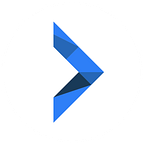New Stuff — Tag Colors, ETA to Done, Search Improvements
Published in
2 min readJul 27, 2014
Well this took longer than anticipated. The update should apply itself automatically with a browser refresh.
What’s New?
- Assign colors to your tags. This makes for nice, quick visual cues when scanning lists of actions. Assign colors to existing tags by right-clicking on them, either in the main window, the context bar, or when manging tags via the tag library dialog.
- Find out how much time you need to complete a series of actions. Assuming you’ve assigned estimated Time (effort) required to complete your actions, you can now multi-select + right-click and look in the popup menu to see a quick tally of the time necessary to get to done
- Search Improvements — searching on multiple words (that don’t appear next to each other) will return results as expected. Note, we’ve removed Logbook results to help speed things up. If you really need to find something in your Logbook, start your search with “in:logbook” followed by whatever search terms you desire. example — “in:logbook adam work” → et voila.
What else?
- Long-running action/project names no longer bleed into UI elements from the right-side. This glitch used to manifest itself mainly for people with smaller screens, but hey, we have nothing against small screens.
- Creating a new action in Focus / grouped by state / while filtered for Due items now works as intended. Used to be that pressing hotkey N wouldn’t display the “New Action” UI properly. Now it does.
- As a first step towards overhauling our login towards a unified system, some login URLs have changed. But as we’ve placed redirects in all of the appropriate places, any existing bookmarks should continue to work fine.
Under the hood
This release is built on jQuery 2. It’s been many many months in the making (porting) and includes significant code refactoring for better performance across all browsers.