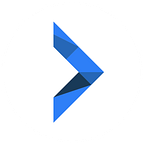Power-Tip: Using Links in Notes
Adding links to your notes is a convenient way to connect your item to external content. You can link to documents, launch webpages and applications, send emails, and call phone numbers simply by adding the link or number to your notes. Just click the link while your notes are in display mode and you’ll launch your action.
Take a look:
Want more info? Here are a few tips to help you use the different types of links:
Web content
Nirvana assumes you’re using http or https as a protocol in your links, if you need to access another protocol, such as FTP, make sure it’s written at the beginning of the link.
Files stored online
These work just like web links. If you use a cloud-drive type service (e.g. Google Drive, OneDrive/SkyDrive, etc), add a link to the file or folder in the notes section of your item. Click on it and your file or folder will open.
Custom Links
You can also launch other apps by using custom URL schemes. Each app requires a slightly different type of link, so check what format it uses. Next, create the link in the application and add it to your notes. Make sure the app is installed on your device, then click the link to access it.
Phone numbers
Click directly on the number to make your call using your mobile phone or any click-to-call extension installed on your web browser. Phone numbers are clickable with the following formats: 1–123–123–1234, 1 123 123 1234, (123) 456–7890, 123 456 7890, or 123–456–7890. You can also use dots in place of dashes.
Emails
To launch a blank email, just add the address to the notes. Voila!
You have an amazing wisdom and power now. Enjoy.
If you’ve got any questions, comments, or suggestions for contact us at support@nirvanahq.com.
Namaste.