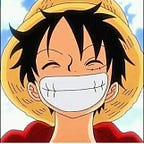$TUR Auto-Compounding & Yield Boost Staking Guide 📘
Do you want to maximize your staking yield? Check out this guide for using the auto-compounding and yield boost functionality of the Turing Network.
About Yield Boost and auto-compounding
If you are holding $TUR tokens you can utilize the auto-compounding feature of the Turing Network to add any staking rewards to your delegation automatically— all with only one transaction. The following guide gives information on how to do this using a variety of different wallets.
Staked $TUR is currently earning an average of 125.4% APR with an even greater yield for users utilizing auto-compounding and Yield Boost.
SubWallet
Our partners at SubWallet offer traditional staking and auto-compounding for any $TUR holders. Check out their website below.
If you want to use SubWallet you can check out this guide below which links to their site to install and set up a wallet on Polkadot, Kusama, and most parachains.
You will also need to be holding $TUR tokens to use the auto-compounding features. If you want to purchase $TUR tokens you can use the Mangata X exchange. A guide for this is linked below.
https://mangata-finance.notion.site/How-to-get-TUR-bdb76dac848f4d15bf06bec7ded223ad
Once you are all set with $TUR tokens head to the staking tab on SubWallet and select a collator to complete a delegation.
Once you have successfully completed a delegation to a collator you can activate the autocompounding feature through the staking tab. Click the three dots and select ‘Compound Stake’.
Next you will have to select the delegation that you wish to auto-compound and you will need to define the Compounding Threshold. The Compounding Threshold is the amount of rewards you want to accrue before adding it into the total delegation.
Once you have completed this — congratulations! Your rewards will now automatically be entered into your $TUR staking delegation.
Nova Wallet
If you are a mobile user and want to access the $TUR autocompounding features, our partners at Nova Wallet have you covered with the Yield Boost functionality.
If you are using Nova Wallet head to the Turing Network tab and complete a delegation with a collator to activate Yield Boost.
When using the Yield Boost feature you will need to select a delegation and select your Boost Threshold. The Boost Threshold is the amount of rewards you want to accrue before adding it into the total delegation.
Once you have entered the information above, hit continue and congratulations! Your rewards will now automatically be entered back into your delegation.
Staketur.com
If you are looking for a lightweight in browser solution for auto-compounding which will work with your Polkadot.js wallet you can use the staketur.com site.
Note: Staketur.com is still in beta and is a community created resource not managed by OAK Network
You can find a link to the staketur.com below.
From the home page click the My Dashboard link in the top right corner and connect your wallet.
Once you have connected your wallet you can select a collator and define your delegation amount. To review potential collators you can review the collator screen linked below.
After successfully completing a delegation with a collator, simply click and toggle the Compound field to on. You will be required to sign a transaction to complete this. Ensure that you have at least 5 TUR remaining in your wallet to pay for any fees.
Congratulations! You can now sit back and enjoy the automation of your staking rewards!
If you have any questions be sure to check out our community Discord for anything OAK and Turing related.
About OAK Network
OAK Network is a layer one blockchain that enables multi-chain applications to automate single or recurring transactions using a simple ‘if this’ trigger condition and ‘then that’ transaction instruction. As the web3 hub for cross-chain automation, OAK unlocks a diverse range of rich DeFi user experiences including scheduled and recurring payments, stable-cost-averaging, stop loss and limit orders, and non-custodial copy trading.
Discord | Github | Medium | Telegram | Twitter | Website