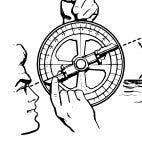Eisenhower Matrix Kanban Style
For the last 30 years, I have had an odd hobby: analyzing productivity systems, including time management practices and work efficiency methodologies. Some, especially my wife, would call it an illness. However, no matter how many systems I have reviewed and tested, I am always eager to find new ones.
One of the best sources of such things is the past. It is clear when studying man’s history that the pursuit of excellence and efficiency has been an obsession of many. There is so much we can learn from the past if we remember to look and be humble enough to accept that modern progress only sometimes has an advantage.
One such system is the Eisenhower Matrix. In this article, I will briefly describe this method and a simple tool I put together in Obsidian to assemble optimized task lists quickly.
If you are already familiar with the Eisenhower Matrix, feel free to jump ahead to the explanation of the Obsidian implementation at the end of this article.
What is the Eisenhower Matrix?
The Eisenhower Matrix, also known as the Urgent-Important Matrix, is a time management tool that helps individuals prioritize tasks based on urgency and importance.
This matrix divides tasks into four categories, allowing users to distinguish visually which actions should be (1) addressed immediately, (2) planned for later, (3) delegated, or (4) eliminated. Its straightforward framework enhances productivity and decision-making by focusing on what truly matters. These four quadrants can be easily adapted to your way of thinking of how priorities and non-priorities can be labeled.
The concept was popularized by Dwight D. Eisenhower, the 34th President of the United States, who was known for his exceptional ability to sustain high productivity levels throughout his military and presidential careers.
The matrix is grounded in a quote from Eisenhower: “I have two kinds of problems, the urgent and the important. The urgent are not important, and the important are never urgent.” This principle was later adapted into the time management tool we know today, gaining prominence in Stephen Covey’s book “The 7 Habits of Highly Effective People.”
To use the Eisenhower Matrix, one divides a sheet into four quadrants:
- Urgent and Important (Do it): Tasks that require immediate attention and have significant consequences if not completed promptly.
- Important but Not Urgent (Schedule it): Tasks that are important for long-term goals must be planned into your schedule.
- Urgent but Not Important (Delegate it): Tasks that need to be done soon but can be completed by someone else.
- Neither Urgent nor Important (Eliminate it)* Activities that offer little to no value and should be eliminated from your schedule.
This method encourages users to focus on tasks that align with their goals and priorities, leading to more effective time management and productivity.
How do I use the Eisenhower Matrix?
I like using the Eisenhower Matrix when I’m deep into a project or trying to solve a specific problem. When something needs much attention, I write down everything I need to do and sort it into the matrix’s four boxes. I figure out if each task is super urgent and important, important but not urgent, urgent but not important, or neither.
As I start working on the super important stuff that needs to be done right now, I often think of new things that need to get done, so I add them to the matrix.
As the project moves forward, it becomes clear that some of the defined tasks aren’t that necessary, so I move them to the “not urgent and not important” box. I wait to get rid of them immediately in case they become important later on.
The biggest thing I’ve noticed is that this tool helps me focus. It breaks down the project into smaller parts, which makes it feel less overwhelming and more accessible to start.
I don’t use the Eisenhower Matrix for everything, just for projects where it makes a difference.
Some folks use it to figure out what to do each day. That’s why you see it in a lot of planning apps. And you don’t have to stick to the four-box grid. Just making a list and labeling each part works fine, too. This is often what I have done in the past: make a simple list with four categories.
However, a tweet by Nick Milo got me thinking about how there might be a simple and better way to do this in Obsidian.
Implementing this in Obsidian
I wanted to bring the Eisenhower matrix to Obsidian without making it complicated. In fact, there is a great plugin called the Kanban plugin that I use frequently for organizing projects. The following image shows a Kanban board with a book writing project.
This already works very well for managing projects and, in fact, is using the Eisenhower Matrix concept with four quadrants.
However, this was just a few steps away from having the visual appeal of the Eisenhower Matrix. So I worked for a while with a CSS Snippet that could tell Obsidian how to adapt the Kanban into a matrix, as shown in the following image:
To my surprise, it works well. I was shocked; there was just one plugin and a CSS snippet, and I had a working solution.
If you would like to get the step-by-step instructions for setting this up in your vault, along with the CSS Snippet, please visit the “experimentation” portion of my site and review this brief article: Eisenhower Matrix in Obsidian.
Don’t forget to check out some of my interesting projects at my store: https://store.tfthacker.com.