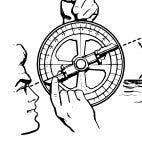Spatial canvases and your notes
The advent of visualization tools being integrated with your notes is upon us in 2023.
NOTE: I originally published this on Substack in December of 2022. I have updated the article slightly and relocated it here to Medium.
If you were to ask me what will be one of the big things for Tools for Thought in 2023, I would tell you about the advent of visualization tools being integrated into note-taking tools.
We can’t separate the need to take notes in a textual form and in a visual way. Look at any paper-based notebook you have; you will likely see your written words, doodles, diagrams, and pictures.
The written word has its advantages, just as pictures have their advantages. When brought together onto the page, they are clearly stronger than apart.
While this works well on paper but not so well in our note-taking tools, that is changing quickly.
Where are we today?
There are many good tools for taking notes, but they have minimal tools for visualizing your notes. Likewise, we have amazing drawing tools, but most of those tools have abysmal support for notes.
However, as 2022 draws to an end, we see developers of Tools for Thought beginning to address this problem.
Two very notable examples are Obsidian and Logseq.
Obsidian Canvas
In December 2022, Obsidian announced the public release of a new feature they call Canvas. Canvas is a visual surface or spatial canvas where you can place notes from your vault onto a surface that supports basic visual features, like drawing boxes and connecting arrows. In the following tweet, Nick Milo demonstrates Canvas.
As you can see, it allows for a fantastic visual way of viewing your notes, grouping them into logical sections, and drawing connections between them. The notes from your vault that you put onto the Canvas can also be edited directly on the Canvas. This is where we begin to see the power of merging the textual and visual medium: you get the benefit of both working together but still leveraging their unique strengths.
Logseq Whiteboards
However, another project has been in “submarine mode,” not hiding but progressing beneath the surface and without much fanfare; this is the Whiteboards feature from Logseq.
Logseq Whiteboards are also a visual canvas for ideas but go further than the Obsidian implementation. Their canvas is based on the tldraw project. tldraw is a popular open-source drawing program.
Logseq has been working to integrate tldraw into Logseq. However, they are not just integrating a drawing tool so we can draw pictures; instead, they are merging the functionality of tldraw with Logseq. This means that pages and blocks from your graph can be placed on the spatial canvas.
Additionally, the drawing features of tldraw are available, such as free handwriting of text, doodling, and drawing, along with arrows, and fixed shapes like boxes, circles, and triangles are available. Hence, the Logseq implementation is more complete than Obsidians.
Your graph of notes merged with tldraw’s visual (drawing) tools is a beautiful combination.
Here is a demonstration of Logseq’s whiteboard that I put together:
In fact, for now, I prefer Logseq’s Whiteboards over Obsidian’s Canvas.
I think Obsidian basically rolled their own spatial canvas, which means every single feature they have to develop. One of the things I noticed immediately in the first few minutes of using Obsidian Canvas was a need for standard drawing tools, which likely have to be developed by Obsidian (not such an easy task). On the other hand, Logseq did something clever, they didn’t reinvent the “drawing wheel”; instead, they merged their features with tldraw to create a hybrid canvas. Brilliant!
However, Obsidian has a solid dev team, so we will see what the future brings. Competition is good for the soul!
NOTE: as of March 2023, I have come to the conclusion that I equally like Obsidian Canvas and Logseq Whiteboards. They each have their advantages but are both powerful tools in your Toolbox of Tools for Thought. Additionally, Logseq Whiteboards are now available and free to all users.
The internal and external mind
The idea is simple: spatial canvases quickly unleash the creative side of our minds.
For example, we might have multiple notes on a specific subject, but that leaves it to the mind to sort out and connect all these ideas, which isn’t always easy. Having a visual canvas for these notes makes it easy for us to externalize the connections and relationships of our ideas, which are somehow locked in our minds.
Our brains are powerful, but the mind works better when externalizing thoughts on paper or screen, which helps us better understand them.
Ironically, the mind originates the idea. However, to fully utilize the idea, it needs to be extracted into something we can see with our eyes, which, in turn, helps our mind better understand and enrich the idea.
This is where Tools for Thought can fill the gaps: the mind is our internal idea processor, complemented by Tools for Thought which address the external. Our pursuit is to help both the internal and external work together.
Oh, and one more thing, with spatial canvases, you’ll finally have a good justification for that oversized monitor you always wanted to buy 🤓 since endless canvases love big screens.
2023 should be an exciting year as Tools for Thought expands its functionality to help us better visualize our ideas.
Thank you for reading this article. Please check out more of my work at https://tfthacker.com