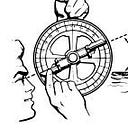Tufte Style Sidenotes in Obsidian
Tufte sidenotes are a unique annotation method utilized in document design, frequently seen in academic and research publishing. They are named after Edward Tufte, renowned for his information design and data visualization work.
One notable technique advocated by Tufte is the sidenote.
While I know Mr. Tufte’s work very well, I had not heard the term sidenotes or know their value until recently. Sidenotes came to my attention after I released the Cornell Notes Learning Vault (CNLV) because several CNLV customers contacted me asking if the tools provided could be extended to support Tufte-style sidenotes due to their similarities to Cornell Note cues.
I am glad to be introduced to Tufte sidenotes, and I believe they can be of value to you in your note-taking.
It’s not possible, or is it?
At first, after a bit of exploration, my conclusion was it wasn’t possible to bring sidenotes to Obsidian. However, I liked the idea of sidenotes so much and saw their potential that I started to dig deeper to find a solution. I spent about three days researching this matter. What can I say? I love good note-taking techniques!
The result of this research is an imperfect and experimental solution to bring Tufte-style sidenotes to Obsidian. The key word to emphasize is imperfect, but also important to say I have a working solution.
In this article, we explore the following:
- What is a footnote? (We need to understand this to understand sidenotes)
- What is a sidenote, and are sidenotes useful in note-taking?
- Are sidenotes a replacement for the Cornell Note cue, or can they work together in our note-taking?
- And, of course, how to get sidenotes working in Obsidian.
What is a footnote?
You know the answer to this question, but let us define it to ensure we use a common vocabulary.
Footnotes are supplementary notes at the foot of a page used to cite references or to give additional comments or information.
The value of footnotes lies mainly in three areas:
- Reference and Attribution: Footnotes allow writers to credit the sources of information.
- Further Reading: Footnotes can provide readers with the sources or materials for further reading. If readers are interested in digging deeper into the topic, footnotes can guide them.
- Additional Information: Footnotes can provide additional information or explanations that might be too detailed or tangential to include in the main text. This assures that the main text is concise and focused while allowing readers to explore more detailed or supplementary information.
A related term to sidenote is endnote. An endnote is a reference, explanation, or comment placed at the end of a document’s section, chapter, or complete text rather than at the foot of each page like a footnote.
In Obsidian, footnotes serve both the purpose of a page footnote and a document endnote since all footnotes in a Markdown document are displayed at the bottom.
Footnotes in Obsidian
Obsidian has very lovely support for footnotes. Notice the following Markdown file rendered in preview mode in Obsidian:
Notice the little numbers in the text and their footnotes at the end of the document.
In Obsidian, you can click on the number in the main body of the text, and Obsidian will jump to the bottom of the document where the footnote is. If you click on the footnote number in the document, it will bring you back to the main body of text where the footnote is referenced.
You can learn more about Obsidian’s Markdown syntax for footnotes via their online help.
Obsidian supports both named footnotes and inline footnotes. It is a flexible system for handling footnotes in your Markdown documents.
As shown in the image of a document with footnotes, Obsidian takes care of all the work of assigning numbers in the main body of text and at the bottom of the document. You just write the footnote text, and Obsidian handles all the technical details.
What is a sidenote, and is it useful?
A sidenote is a footnote. However, instead of the footnote appearing at the “foot” or end of a document, it is presented on the side, in the document’s margin.
Here is the same document with footnotes from earlier, but the footnotes are now presented as sidenotes.
I am sure this image explains clearly what is happening, but let us break it down.
First, a right-hand margin runs along the document’s side. As with the footnotes, we see the footnote number in the text’s main body. However, to the right of the footnote number, the footnote is displayed as a sidenote or, instead, a note in the document’s margin.
The right-hand margin creates a luscious gap of whitespace. The sidenotes then pop out to indicate additional reference information that might interest or not interest the reader. The reader can choose to review the sidenote or ignore it. This helps the user maintain context in the document without having to move to the bottom to read the footnote.
To add, you might want to make a note to read Sidenotes in Web Design. This article states the following regarding the potential value of a sidenote:
Sidenotes give more life and variety to the page and are the easiest of all to find and read. If carefully designed, they need not enlarge either the page or the cost of printing it. … Sidenotes let us reuse some of that unused margin, in a way which is comfortable to read, … The user can comfortably saccade over to a sidenote instantly to skim it and back, the information density of the layout increases, it requires no exotic technologies or rewrites or user education, it has a long respectable history, and it’s just generally a good idea.
Sidenotes versus the Cornell Note cue
Recently I released to the world the Cornell Notes Learning Vault. This educational tool is designed to teach and demonstrate how to use the Cornell Note-taking system on paper and digitally. Cornell Notes have the concept of a cue. The cue is a unique indicator used in the left or right-hand margins, similar to a sidenote.
While both the sidenote and cue use the margin to present supplementary information, they can differ in how they are used. Sidenotes often relate reference material that might be of interest to the reader. Conversely, cues are mental triggers designed to aid the mental recall of notes intentionally and are not intended to be glossed over if the reader isn’t interested in them.
I consider them to be complimentary. The Cornell Notes Learning Vault provides the tools so that they can be used together. As shown in the following image, a Cornell Note cue was added to the document (as an image).
In addition, in this picture, you see the Cornell Note summary at the bottom. The Cornell Notes Summary summarizes the key points from the document.
As I have indicated, Tufte-style sidenotes and Cornell note-taking can complement one another.
Sidenotes in Obsidian
Obsidian has excellent support for footnotes but no support for sidenotes. To enable sidenotes in Obsidian, I had to do a lot of nerdy work to come up with a solution for presenting footnotes as sidenotes. But as you can see in the previous image, I did succeed.
I am now producing new documents daily using sidenotes and Cornell Notes methods. It is an experiment, seeing where they work well together and when they conflict. What I like, though, is that it forces me to think about how I want to present the information from my notes.
Some notes I will share with others so that I will export those notes to PDF for distribution and printing. Sidenotes look amazing in the PDF documents generated from Obsidian.
I also think about my future self (see my article: Dear Future Self, I Wrote this Note for You) and how using these techniques enhances my notes for my long-term use. It is fantastic to open a document I wrote a few months ago and see the Cornell Note summary to get a solid review of what that note is about.
I hope you enjoyed learning about Tufte-style notes. I haven’t seen support for them in most tools, but if you are an Obsidian user and want to use sidenotes, now there is a solution that is a part of the Cornell Notes Learning Vault.
I also hope as we continue to experiment with ideas like Tufte sidenotes and Cornell Notes, we can stretch Obsidian even further with these valuable time-tested techniques.
If you have used Tufte-style sidenotes in your work, please leave a comment about your experience with them.
Learn more about Cornell Notes via this video from Nick Milo