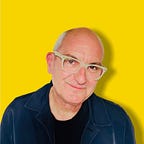Video prototyping for service design
Last week’s Training Academy we ran with Aberdeenshire Council provided some of the most effective video prototypes we have seen from people who are right at the start of their service design journeys. This was the final half of a four day Academy that took participants from user research through to design prototyping. The first half we have reflected on here.
We were fortunate to have twenty five enthusiastic and focused individuals — people who worked in housing services, ICT and other council services — but by their own admission none of whom had made a video before. So this post will pull together the initial advice we gave them, together with the approach taken by one of the teams.
What is a video prototype?
Video prototyping tells the story of a service in the form of a short video. This story can be told with journey maps, models, role plays and any other design tools that have been used to explore and define the context, rationale and experience of the service. The story can be told from the perspective of users, service providers, or using a neutral voice.
Why use it?
Our Design Sprints and Training Academies often culminate in a Show & Tell. We give people a choice of using a video prototype as part of that and outline the advantages:
Emotionally engaging — more than a written project report a video has the potential to engage an audience on an emotional level and show aspects of the user experience. One successful example of this was a video prototype produced by a team we worked with at Hillcrest Housing Association. A two person Q&A approach introduced the proposed housing information app in an engaging conversational style using a large paper prototype of the app.
Provides clarity in explaining complicated processes — a team at Creative Scotland designed a new online funding application process that aims to make the process of applying far easier and generates data that can better inform organisational decision making. As part of their digital transformation process, they had spent several days modelling, testing and refining this using lego and post-its. The video explained how this process would work in a visual and clear way.
Shareable — while a Show and Tell is fine for those in the room, we need outputs that are sharable with others that can dovetail with the delivery phase. A video can pull together all the insights from a research wall, models and journey maps in a concise narrative. The most straight forward approach is to record a person talking through each element of a new service, as this example from Aberdeenshire Council shows.
How to do it
If you own a smartphone then you have all you need to make a short video that can be shared with others. The advice we give is this:
- Hold your phone horizontally and hold it steady — for all kinds of very obvious reasons.
- Be in a quiet space or use a clip-on microphone — a cheap lavalier lapel condenser mic can make a huge difference in terms of sound quality. But even without this the sound will be fine as long as you film in a quiet space and whoever is speaking keeps facing the phone.
- Natural light is best — going outside may not be an option, but filming next to a window can improve image quality.
- Do it in one take — you will not have time (and possibly not the expertise) to edit the video — so do it in one take. If you stumble over words or dry up, then simply start again.
- Never more than five minutes — less is generally more when it comes to a video prototype. Just say what you need to say.
- Have a plan — it is fairly essential to work out what you’re going to say and how all the elements fit together before somebody starts filming.
- You are telling a story — It needs to have a beginning (what’s the problem and why is it a problem?), a middle (what we did and what we’ve come up with), and an ending (so what and/or what’s next?).
- Be yourself — let your natural character shine in the video — it makes the end result far more engaging and accessible.
- Sign up to YouTube — a free YouTube account is the easiest way of sharing any video you produce. A good how-to guide is here.
They don’t give BAFTAs for video prototypes, but if they did…
Despite comprising the smallest team at our Aberdeenshire Council event, Sara and Chris crafted an excellent video prototype, that is worth watching. Done in one take, Sara takes a lead in telling the story. We have role play, models, paper prototypes, and even a couple of film extras. At its core is a promising solution for breaking down barriers between the local authority and the third sector, the rationale for which is told with humour and passion. They show that while you may only have a room to film in — make full use of doors, walls and tables to take your audience on a compelling journey through the project.