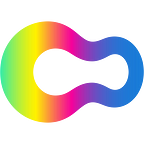Staking $OPIUM on BSC version of 1inch
Opium Network is very excited to be among the first adopters of pNetwork’s new bridge for the Binance Smart Chain, enabling ETH and Ethereum-based tokens to be moved to the Binance Smart Chain. It is a small step for humanity, but an interesting step for Opium Network in testing the 2nd layer solution. This will allow our users to participate in Liquidity Mining and other programs with faster blockchain transaction confirmations and lower fee structures.
We proposed to launch an experimental Liquidity Mining pool on BSC version of 1inch. 10'000 $OPIUM tokens will be allocated to all BNB-pOPIUM pair liquidity providers. Liquidity Mining starts March 25 at 00:01 UTC.
1inch is a DEX aggregator that combines liquidity from major DEXes. 1inch achieves the lowest slippage by splitting orders among multiple DEXes in one transaction and bridges the liquidity if a specific trading pair lacks liquidity in all DEXes.
To participate, you need to follow three easy steps:
- Convert $OPIUM to $pOPIUM through pNetwork dApp
- Switch your wallet’s network to Binance Smart Chain
- Stake your $pOPIUM into the LP pool BNB-pOPIUM on BSC version of 1inch
How to obtain pOpium?
To stake and interact with $OPIUM tokens on Binance Smart Chain you will need to obtain $pOPIUM from the pNetwork DApp. $pOPIUM is a mirrored token of $OPIUM transferred to BSC through pNetwork bridge.
- First, you need to press “CONNECT ETH WALLET”.
2. Choose your wallet
3. Your ETH address will appear in the “Redeem pOPIUM” field automatically. To convert your $OPIUM to $pOPIUM you will need to type in the amount of tokens you want to convert and add your BSC account address. Then, just press the “ISSUE” button.
4. You will need to sign 2 transactions. The first transaction approves spending of your $OPIUM tokens by the smart contract. It is better to increase the spending limit so you won’t need to approve token spending again.
5. The second transaction converts your $OPIUM tokens to $pOPIUM.
6. Wait until the transaction is processed. Once processed your $pOPIUM tokens should be available in your BSC wallet.
Now let’s move to 1inch Liquidity Mining.
How to change your wallet network to BSC (MetaMask)?
Unfortunately, only a limited number of wallets support BSC at the moment. Below, we will explain how to switch your wallet network to BSC in MetaMask — the most popular crypto wallet out there.
To connect your MetaMask to Binance Smart Chain, follow the steps below:
- Go to settings page
2. Add a new network
BSC Mainnet Setup
- RPC URLs: https://bsc-dataseed.binance.org
- ChainID: 0x38, 56 in decimal (if 56 doesn’t work, try 0x38)
- Symbol: BNB
- Block Explorer: https://bscscan.com
And you are good to go.
How to stake your pOpium on BSC version of 1inch?
The process is as simple as the previous 1inch campaign.
- First you’ll need to change your wallet network to Binance Smart Chain Mainnet
2. Then — after you converted your $OPIUM to $pOPIUM token — go to 1inch.exchange and click the Ethereum button in the header
3. Switch to Binance Smart Chain
4. Press connect wallet and choose a compatible wallet
5. In the category DAO -> Pools find BNB-pOPIUM pair and press “+” button to add liquidity.
6. Press the lock button and sign the transaction to unlock your $pOPIUM token usage
7. Specify the amount of $BNB and $pOPIUM tokens you want to add and select “Provide Liquidity”
DR.OPIUM
All rewards for participating in Liquidity Mining campaign will be distributed through our fair distribution system called DR.OPIUM. Users can check or claim their rewards on Opium Finance website.
About Opium
Opium is a universal and robust DeFi protocol that allows for creating, settling, and trading decentralized derivatives. Use our products today to speculate on opportunities inside and outside of DeFi, or hedge yourself against trading risks.
Explore Opium Protocol or try out Opium Finance.
Stay informed and follow Opium.Team on Twitter.
Did you know that you can subscribe to our News Channel to get more exciting news delivered to your morning coffee?