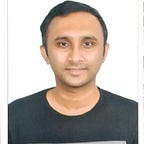App Configuration with OCI Centralized Configuration Providers in node-oracledb
Centralized Configuration Providers provide centralized storage and management of your database and application’s configuration information on Oracle Cloud Infrastructure (OCI).
Recently, I had published a detailed blog on Using OCI Centralized Configuration Providers for Oracle Database applications, which focuses on database configuration management.
We can also manage application-specific configuration on OCI. From node-oracledb 6.6 onwards, you can fetch properties specific to node-oracledb in Centralized Configuration Providers.
In this short blog, I will take you through the steps of creating a sample solution to fetch node-oracledb specific properties from Centralized Configuration Providers. I will use the Oracle Cloud setup that is detailed in my OCI Centralized Configuration Providers blog.
Create OCI Storage JSON File
{
"connect_descriptor": "localhost/orclpdb",
"user": "user1",
"password": "password1",
"node-oracledb": {
"poolMin": 2,
"poolMax": 5,
"poolIncrement": 2,
"poolTimeout": 39,
"poolPingInterval": 15,
"poolPingTimeout": 50,
"stmtCacheSize": 1000,
"prefetchRows": 10
}
}Save this file (say oracledbConfig) in an OCI Bucket (say testBucket).
The node-oracledb specific properties are available as part of the node-oracledb sub-object. The connect_descriptor property for the database connect string is mandatory and should provided at a minimum.
Get the Object URL of this file.
These steps are detailed in my OCI Centralized Configuration Providers blog.
Create and Run Node.js App
'use strict';
Error.stackTraceLimit = 50;
const oracledb = require('oracledb');
async function run() {
// Replace the connect string with correct OCI Config Store URL
// Replace xxxx in the connect string with the correct authentication parameter values
let pool, connection;
const options = {
// Replace the connect string here with URL of the 'oracledbConfig' file
// config-ociobject://<object_store_server_name>/n/{namespace}/b/{bucketname}/o/{filename}[/c/{network_service_name_or_alias}][?option1=value1&option2=value2...]
connectString: 'config-ociobject://objectstorage.region.oraclecloud.com/n/testNamespace/b/testBucket/o/oracledbConfig',
};
try {
// Create a pool and get a connection from the pool
pool = await oracledb.createPool(options);
console.log('Pool Created Successfully');
// List the pool parameters fetched from the OCI Config Store!
console.log('pool.stmtCacheSize:', pool.stmtCacheSize);
console.log('pool.poolMin:', pool.poolMin);
console.log('pool.poolMax', pool.poolMax);
console.log('pool.poolIncrement:', pool.poolIncrement);
console.log('pool.poolTimeout:', pool.poolTimeout);
console.log('pool.poolPingInterval:', pool.poolPingInterval);
console.log('pool.poolPingTimeout:', pool.poolPingTimeout);
// Create a connection from the pool
connection = await pool.getConnection();
console.log('\nCreated connection from the pool successfully!');
} catch (err) {
console.error(err);
} finally {
if (connection) {
try {
await connection.close();
} catch (err) {
console.error(err);
}
}
if (pool) {
try {
await pool.close();
} catch (err) {
console.error(err);
}
}
}
}
run();This program creates an application-side connection pool with the pool parameters set from the OCI Centralized Configuration Providers.
This program gives the following output:
Pool Created Successfully
pool.stmtCacheSize: 1000
pool.poolMin: 2
pool.poolMax 5
pool.poolIncrement: 2
pool.poolTimeout: 39
pool.poolPingInterval: 15
pool.poolPingTimeout: 50
Created connection from the pool successfully!As shown above, the application pool picks up all the node-oracledb parameters from the OCI Centralized Configuration Providers.
This provides the advantage of a standardized and centralized configuration setting for all the applications that use node-oracledb. The individual application developer does not need to worry about sizing the pool or cache of the application as the application.
Happy coding!