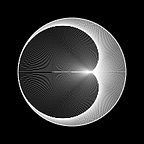Spending feature is now open
OrbCity spending feature is now open.
You can freely deposit and withdraw tokens between ‘Spending’ and ‘wallet’. Here’s a quick guide on how to use it.
Click the wallet address button on the top right of the OrbCity map to open the ‘My wallet’ page. There are two tabs in the center: ‘Spending’ and ‘Wallet’.
‘Spending’ is the asset information recorded in OrbCity’s database, and ‘Wallet’ is the on-chain asset information.
Use the ‘Transfer’ function by pressing the two tabs to freely transfer token between Wallet and Spending. A fee of 1 $Orb will be charged for transferring tokens from Spending to wallet.
Transfer between Spending and Wallet may takes about 10 minutes.
Via ‘History’ on the right, check your token’s deposits and withdrawals.
Features available with ‘Spending’ assets
- Get parts (produce LAY007 Parts NFT)
Features available with ‘Wallet’ assets
- Mint district
- District level up
- Get Orb
What is Orbcity
Orbcity is LandFi metaverse, which blends NFT Gaming and DeFi together to create an ecosystem where players can choose their paths of NFT collecting or farming. Orbcity is backed by global partners including Animoca Brands and Naver Z.